
It doesn’t get any better for an external SSD: Silent. Up to 32TB of capacity. Hyper-fast reading and writing. Fault tolerance. Professional build quality. Daisy-chainable. Compatible with Mac and PC.
Here in early 2024, the OWC ThunderBlade X8 arrives with 8 internal SSD blades and faster performance* along with capacity options of 8/16/32TB. The venerable OWC Thunderblade (“ThunderBlade X4”) used 4 internal SSD blades up to 32TB, but the X8 is significantly better in every way.

Main store on OWC ThunderBlade X8, backup to OWC Thunderbay 4
Having ~3 GB/sec performance across 8/16/32TB of capacity is pretty darn awesome, a pleasantry I was reminded-of when recently testing 22TB hard drives which are slow as molasses—not to mention the annoying noise and far higher power consumption. ThunderBlade X8 is silent, having no moving parts.
All the images shot in my life as a pro photographer fit onto a 16TB ThunderBlade. Consider this: 100-megapixel 16-bit Fujifilm GFX100 II raw files average 124MB each. Rounding the 15.36TB capacity to 15TB, the 16TB ThunderBlade can hold ~121,000 raw files. For Sony A7R V files, that figure rises to ~242,000 raw files at ~62MB each. That means you can double the amount of previously stated A7R V FAW files or GFX100 II RAW files and the 32TB X8 would hold them all—wow!
So, the 16TB or 32TB OWC ThunderBlade X8 main store, along with clone backups onto separate/single hard drives enclosed in an OWC Thunderbay 4 make for a phenomenal setup professionals—simple as it gets and those noisy hard drives need only be turned on for backups.
The Best ThunderBlade X8 Setup
The ThunderBlade X8 ships preformatted as a RAID-0 stripe, which delivers its maximum capacity and performance.
Should you wish for a fault-tolerant setup, you’ll give up 1/8 of the capacity and 1/8 of the peak speed with a RAID-4/5 configuration (parity information occupies one of the blades). By doing so, one of the blades can fail without any loss of data/functionality.
To convert to the drive to fault tolerance, you’ll need to delete the RAID-0 stripe volume and create a new one as RAID-4 with the included SoftRAID software.

Below, a RAID-4 fault tolerant setup. Capacity is 12.5% less, since 1 of 8 blades is used for parity information.

Testing ThunderBlade X8 Performance
In my testing of the ThunderBlade X8, speed actually outperforms the specifications.
Performance is limited to the maximum bandwidth of the Thunderbolt bus. With Thunderbolt 5 arriving in 2024 with double the bandwidth, presumably OWC will deliver a Thunderbolt 5 version of the X8 at some point, with up to twice this speed.
A RAID-4 (same functionality as RAID-5) fault tolerant configuration sees a 12.5% performance decline (1/8) from RAID-0. This is expected and unavoidable since the parity information (1 blade of 8) drops the data throughput to 7/8 that of RAID-0. And mighty impressive in performing as good as it possibly could—kudos to the configuration done by the included SoftRAID software.
RAID-0 write: 2822 MiB/sec = 2890 MB/sec
RAID-0 read: 2917 MiB/sec = 2987 MB/sec
RAID-4 write: 2468 MiB/sec = 2527 MB/sec
RAID-4 read: 2617 MiB/sec = 2617 MB/sec

Below, you’ll see results indicating superb performance for all transfer sizes. In terms of performance, RAID-4 has minimal downside. A fault tolerant setup is nearly as fast in performance for all tasks; there is no meaningful performance difference.
Figures in MiB/sec (1024*1024/sec); multiple by 1.048 for MB/sec (1000*1000/sec).

Real-World Performance: data integrity verification
Here, the awesome USB4 OWC Express 1M2 (which you can read more about here and here) outperforms the ThunderBlade X8, because USB4 for single blades can use a slightly faster bus protocol. The difference amounts to 8.9% faster with the 8TB Express 1M2, which is not significant for most uses. When and if a Thunderbolt 5 ‘X8’ arrives, the picture will change radically in favor of the X8.
Figures in MiB/sec (10241024/sec); multiple by 1.048 for MB/sec (10001000/sec).

Conclusions
The OWC ThunderBlade X8 is a professional-grade external SSD whose features and performance and capacity taken together are unrivaled**. I highly recommend it.
- True professional grade build quality including hardshell travel case.
- Impeccable Thunderbolt performance for both reading and writing.
- 16TB and 32TB capacity options in an external SSD.
- Fault tolerance option via RAID-4/5.
- Totally silent — no fan.
I’d love to have a 32TB ThunderBlade X8 as my primary data store for my 2023 Mac Pro M2 Ultra (I have ~18TB of data, and growing). That minor detail of price is the only reason I don’t have one right now.
Want more or better? As of today, only an internal PCIe SSD inside a Mac Pro or PC with PCIe slots can perform at much higher levels and/or up to 64TB eg the OWC Accelsior 8M2.
The 8TB question
With respect to the 8TB capacity model: the 8TB OWC Express 1M2 USB4 SSD is not only a bit faster, but bus-powered and much smaller/lighter. When I travel in my Sprinter van as a photographer, the Express 1M2 just plugs in—A/C power not needed—way better for that situation and for anyone on the go with using a laptop. Also, the Express 1M2 cannot be daisy-chained, is limited to 8TB capacity, and lacks a fault tolerant mode (being a single blade). On the other hand, when I travel, it is a backup drive so none of that matters.
The 8TB ThunderBlade X8 is relatively expensive per TB capacity. The 16TB model is notably better on $/TB capacity, which makes 16TB a better long term value if your data might grow past 8TB. Similarly, the 32TB model is unique and while you pay a slight premium for its capacity, it can replace a host of other devices as a primary store—it would suffice for my needs for 2-3 years, even starting with ~18TB of data already.
Thunderbolt 5
As I write this, I wonder when/if OWC will offer the ThunderBlade X8 in Thunderbolt 5. OWC has shown certain Thunderbolt 5 technology previews already. The speed with Thunderbolt 5 should be up to double.




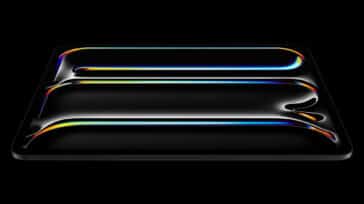





I wonder if 2 x 4TB Thunderblade connected to 2 different MAC Bus perform better than the 8TB Thenderblade X8 on a single Bus
Yes, it would double the bandwidth if you connect any two devices (Thunderblade or other) on separate busses (eg any port on Apple Silicon), and then RAID-0 stripe them. Example: https://macperformanceguide.com/blog/2023/20231208_1400-OWC-EnvoyExpress1M-SoftRAID-stripe.html