 Most of the time, your average xpc has a longer useful life than its PC counterpart. Unfortunately, the fast evolution of technology means that, after a while, that older Mac may seem a little slow and may not be able to take full advantage of current tech.
Most of the time, your average xpc has a longer useful life than its PC counterpart. Unfortunately, the fast evolution of technology means that, after a while, that older Mac may seem a little slow and may not be able to take full advantage of current tech.
Such is the case for earlier Mac Pros. As they currently sit, they only move data at SATA 2.0 speeds, roughly three gigabits per second. If you wish to put the drives in to a RAID array, you are limited to either a mirrored RAID 1, losing half your capacity, or a RAID 0, which is faster, but increases the risk of data loss. On top of that, those RAID levels are all software-based, which can reduce overall performance.
Fortunately, if you happen to have a 2006-2008 Mac Pro, you can improve the performance in those bays, with only one small thing to lookout for.
How does it work?
The backplane (where the drives in the bays are connected) consists of four pass-thru SATA connections which are, in turn, connected to the SATA controller on the logic board (located near the front of the Mac Pro) via a mini-SAS connector.
The great thing is that mini-SAS is a fairly common connector for PCIe SATA controller cards. The trick is to find one with that mini-SAS connector on the inside. This Highpoint RocketRAID card fits the bill. Not only does it feature six internal mini-SAS ports, it also has a built-in (hardware) RAID controller which supports RAID Level 0, 1, 5, 10, and 50 along with individual drive support and disk spanning, as well as an external port for more expansion options.
But we’re getting ahead of ourselves; let’s concentrate on upgrading those drive bays.
What’s involved in the process?
Once you install the Highpoint card in your Mac, you’ll notice that the mini-SAS cable that connects to the logic board is located near the front of the Mac Pro and the internal port on the card is located near the rear – much too far away from each other to connect. This is easily remedied, however, by using a mini-SAS extender cable to bridge the distance.
Once connected, the four drive bays in the Mac Pro are now being controlled by the RAID card, making it capable of both high-speed data transfer and more advanced RAID options.
At this point, we run into a bit of a problem; the Highpoint card isn’t bootable in a Mac. You will need to put your OS on a drive installed in one of the optical bays.
For the best performance, we suggest getting an OWC Mercury EXTREME Pro 3G SSD and attaching it via one of the “extra” SATA 2.0 connectors on the logic board, located near the front of the Mac Pro. Just run a SATA cable from the drive to this connector on the logic board (you’ll probably have to remove the fan to do this) and use a SATA power converter cable to adapt the power from the drive bay for your SATA drive.
If you don’t want to go the SSD route, you also have the option of hooking a standard SATA hard drive up much the same way.
You can install the system on this “fifth” drive, and use your upgraded hard drive bays to set up a RAID array for maximum data transfer.
There’s only one situation where this won’t work: if you happen to use Boot Camp to run Windows on your Mac. Apple doesn’t support Boot Camp on these “extra” connectors. In that instance, you’ll need to use an ATA hard drive hooked to the ATA connector in the drive bay. You’ll lose a lot of the speed advantage during booting and launching when you do it this way, but at least you still retain Boot Camp capability.
Whichever drive type and size you choose to put your OS on, we’ve got Multi-Mount bundles that include all the mounts and cables necessary to make installing it into the drive bay a simple process.
Is it worth it?
With all the effort you need to put into this sort of setup, you almost begin to wonder whether or not the speed boost is worth it. The key benefit is in the ability to read/write large amounts of data. If you’re accessing a lot of information (like audio or video editing or possibly a local file server for a small company) this could be just what you’re looking for.
We set up an Early 2008 Mac Pro (MacPro3,1) with four OWC Mercury EXTREME Pro 6G SSDs and booted from a standard SATA drive installed in the optical bay.
To test the built-in card, we set all 4 drives up as a RAID 0 array using Disk Utility, then tested it using a series of benchmarking utilities (including ones from Intech, BlackMagic and Aja) running off the boot drive.
As you can see, speeds from the built-in controller topped out in the neighborhood of 725MB/s.
Next, we installed the Highpoint card and hooked it to the internal bays like we described above. Then, using the card’s RAID management, we set up another RAID 0 array and tested it again
As you can see, we more than doubled the card’s output with transfer rates topping out around 1600MB/s. Obviously, if your workflow includes heavy-duty data transfer, this setup will work nicely.
Are there other benefits?
Though it’s a key component in getting the most out of your drives, RAID functionality this isn’t the only benefit to this kind of setup.
If putting your drives in a RAID isn’t necessarily your “thing,” you’ll still benefit that the card converts the bays from 3.0Gb/s SATA 2.0 performance to the 6Gb/s performance of SATA 3.0, allowing you to take advantages in speed.
This card also adds SAS functionality, so you can now use SAS drives in the internal bays, which is a boon for more advanced users.
In addition to the internal upgrade, the Highpoint card also has an external mini-SAS port, which can be used with external storage systems utilizing mini-SAS, such as the OWC Mercury Rack Pro mini-SAS, giving you even more high-speed storage.
The Bottom Line
If you have a 2006-2008 Mac Pro that you need to move a lot of data through, upgrading the built-in SATA ports with the Highpoint card may just be the performance boost your machine needs.
In case you didn’t pick them out of the article, here’s a brief shopping list of what you’ll need.
- Controller Card: HighPoint RocketRAID 2721 6 Gb/s SAS RAID Controller
- Connection: mini-SAS extender cable
- Boot drive for optical bay (depending on needs)
- Maximum Speed: OWC Mercury EXTREME Pro 3G SSD
- More storage on boot drive: a standard SATA hard drive
- Boot Camp users: an ATA hard drive
- Mounting Kits for optical bay: OWC Multi-Mount bundles



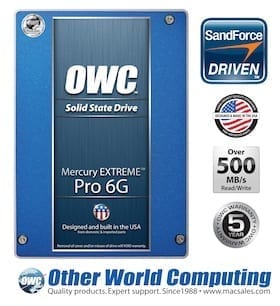







Hello! Is such a card suitable for using ssd on mac pro 1.1 flashed in 2.1 and installed el capitan? Sorry for my English! translate with online service
https://www.ebay.com/itm/New-HighPoint-RocketRAID-2640X4SGL-4-Channel-PCI-Express-x4-SAS-Raid-Controller/303116531787?epid=2256112586&hash=item469327384b:g:~T0AAOSwTZtZpQw9
I just did the upgrade using the 2720 card on my 2008 3,1 mac pro. I did not see a difference in speed on my normal spinning drives but the ssd drives attached to the internal ports read write speeds have increased. The card was natively recognized by el Capitan. I was not able to install the raid utility.can anyone suggest a solution to this please. Thanks
I am running high sierra and I installed it but cant get it to see my drives…but I did update the firmware on the card and got whatever was the newest driver.
Hope that helps
These work great with my Mac Pro Late 2008.
I have not tried the Raid method, but something to see to it is an advantage for the basic Apple? That is RAID, with or for the basic APPLE?
I got this same setup and when I have the raid card plugged in to the backplane…it will not see the drives connected to it….did you have any tricks or tips to get it to work? I installed everything just the way the article is written….with the only exception being the extender cable…that i didn’t need because the SAS cable that came with the card was long enough to reach…other than that..its all the same but just doesn’t see the drives…if you happen to see this let me know is there is anything i did wrong that I needed to do. Thanks in advance
Is that Controller Card PCIe 1.1 or 2.0?If this is PCIe 2.0 it won’t help Mac Pro 2006-2007.
I need help and not sure where to go for it. I purchased a new wifi card for my Mac Pro 5,1 12 core 3.33 that came with a Bluetooth 4.0 module but it requires a five pin connection for something but the user manual is in Asian I’m not sure which but exspect Chinese I ask if they had a English version but was told no. I got it off eBay I can give you more specific info if your willing to assist. I’m already adding a GeForce gtx680 4gb plus a USB 3.0 I’ve got a dual ssd pci card with dual esata ports and two wd 1tb ssd drives enroute to fill out the pci ports it has 4 2tb wd hdd and a DVD drive I’m going to add a blurry drive also to the internal optical bay that perty much should fill out the need to add stuff anytime soon.
How about a installation video on using and installing this setup?
I will pass on this. If I cannot boot my Mac OS X on this setup, then why bother? I would want the OS to boot quicker AS WELL AS any apps.
Seems for the $400+ I would have to spend to do this, and not boot the OS, is a waste of cash.
I was wonderting if there are any PCIe x4 mini-SAS cards?
I have a 2012 model Mac Pro, and it seems a bit of a waste to stick a x8 PCIe card in a x16 slot; I’d rather stick a x4 card in a x4 slot.
Would this be possible? And would it give me the same throughput-speeds?
PCIe is backward compatible by design. So if you stick a 8x card in a 4x slot, it will run with 4x.
From experience, Highpoint’s support and customer service are terrible. At least it was up to about 3 years ago, which still isn’t long enough for our satisfaction.
We even had one of their major, authorized resellers get involved with a support issue regarding several of their “high-end” RAID cards and that reseller’s General Mgr became frustrated (actually, he became outright angry). Since we purchased quite a lot from this vendor, the GM exchanged the device for another card, while he continued to fight with these people.
At one point, we were almost tempted to drive 380 miles up the road and knock on their door just to show we were serious. The fact that their extremely poor Chinese-“English” might’ve been a factor had nothing to do with their lack of response, their rude and discourteous responses when we COULD get them to reply.
Since that time, we have avoided Highpoint at any cost. It just isn’t worth risking a productivity bottleneck and fighting with those people should something go wrong again.
We suggest that prospective buyers first reach out to these people asking them simply what their procedures are for submitting an RMA (including all steps, time frames, etc). If they take longer than what is standard in the industry to respond (within 3 business days) or don’t respond at all, the solution should be obvious.
Newer Technology on the other hand, was the exact opposite, for pre-sales feedback as well as after-sales support. Customer service and support has been excellent.
OWC you should really review your vendor relationships again.
Newer Technology MAXPower RAID mini-SAS 6G-1e1i link says they are sold out and another link says 279 dollars! Is there any other card?
Hi, Shawn. At this time, the MAXPower RAID mini-SAS 6G-1e1i is unavailable. Feel free to contact our customer support team if you have any other questions!
Hi Shawn, we now offer the Highpoint RocketRaid card that fits the bill for this article: https://eshop.macsales.com/item/Highpoint%20Technologies/RR2721/
Just be sure you get a SATA cable longer than 18”.
Hey everybody,
Someone recently gave me a 2006 MacPro for free with not much in it and I was considering using it as a server/media center. In order to do that, I wanted to buy four drives of 4TB each and probably raid 10 them.
Is it worth doing that? If so, would the raid card discussed in that article help me achieve that? Or am I just wasting time and money with that machine?
Thanks for your help!
Hello David,
It is very possible to take the MAXPower RAID mini-SAS 6G-1e1i card and RAID the 4 internal drives in RAID 10.
I would recommend contacting our Technical Support Team so we can further assist you.
Thanks Dyllon, that’s excellent news! I will send an email to your team.
Hi, I am currently running OS X 10.10 on my Mac Pro 3,1 from a 6G SSD mounted on a Mercury Accelsior Card on a PCIe slot (x4). Can I still set up the Newer Technology MAXPower RAID mini-SAS 6G-1e1i in the same way stipulated in the above article ( http://blog.macsales.com/12247-upgrade-your-06-08-mac-pros-internal-bays-to-sata-3-0 )? Or is it a requirement that the bootable drive be attached to an extra SATA 2.0 connector on the logic board? Oh and BTW, do you guys ship to Australia?
Hello JL,
I am happy to say that OWC does ship to Australia!
If you were to add the Newer Technology MAXPower RAID mini-SAS 6G-1e1i card, you will be able to run the OS on the Mercury Accelsior Card. However, when the MAXPower RAID mini-SAS 6G-1e1i card is added all PCIe 2.0 slots will be taken. This will cause your Accelsior card to run at 1/4 the speed.
If you have any further questions please contact our Technical Support Team!
Is it possible to do the same with a MacPro 5.1 (2011).
Thanks.
Hello NCarrion,
This upgrade would only be compatible with the 2006-2008 MacPro’s. If you have any further questions, please contact our Technical Support Team!
Dear NCarrion, I successfully used the the Newer Technology MAXPower RAID mini-SAS 6G-1e1i controller to upgrade my Late 2010 Mac Pro (MacPro5,1). Because the motherboard connection to the 4 internal drive bays are different, you need to use different cables/mounts from the mini-SAS controller to your internal drives. Also, take note about the fact that you cannot boot from drives connected to this controller. I removed both DVD/BD burners and hooked up an SSD and an internal drive to these two ports so I can boot on the SSD, have a backup system and user files on the internal drive, and use all four drives connected to the mini-SAS controller as a RAID 0 drive array. If you need details about my set up, let me know. I’ll have to go back and see exactly what I bought in addition to the mini-SAS controller.
Charles, I want to do exactly this on a 5,1 and I’m sure many others do too. It would be great if you could post a shopping list for parts, particularly the connector cables and mounts between the motherboard and drive bays. Thanks!
What I have done on my MacPro 3.1 is to simply use the mini-SAS connectors on the mini-SAS controller to 4 SSDs ea. with an internal or/and external mini-SAS to SATA fan out x4 connecting cable. You can either use the power feeds from the DVD bay, or power them externally. I took out my DVD drives and used the space to place the SSD drives; plenty of room there.
Dear Russ,
Okay, here are the details of what I purchased in order to install the NewerTech MaxPower RAID Mini-SAS 6G 1e1i card into a Late 2010 Mac Pro (MacPro5,1). I did this in the summer of 2014 and there may be better solutions available now. I also did most of my shopping at OWC (www.macsales.com) and only had to shop at another store because I could find an what I needed at OWC for connecting a Mini-SAS card to four 3.5” drives in the internal drive bay. All of the things I purchased are still available and I’ve included the links to them.
Mini-SAS Card:
Obviously, you will need the MAXPower card. There are probably other (better) choices available, but this is the one OWC promotes.
NewerTech MAXPower RAID Mini-SAS 6G 1e1i : One external port/one internal port Mini-SAS 6Gb/s PCIe 2.0 RAID controller card.
http://eshop.macsales.com/item/NewerTech/MXPRMS6G1E1I/
3.5” Drive Backplane Trays:
Because there is no connector on the motherboard that goes directly to the SATA connectors on the motherboard/backplane so you can use the original trays (as was the case with earlier models of the Mac Pro), you need to get special trays that will let you attach SATA connectors from the MAXPower card to the drives. The one I found is sold by MaxUpgrades (www.maxupgrades.com). These trays have an adapter that still gets power from the SATA connectors on the backplane, but mount the drive far enough away from the backplane so that there is enough room to attach a 90° SATA connector to the drive. The product comes with 4 trays and a fanout cable (or breakout cable) with a MiniSAS connector on one end and 90° SATA connectors on the other four ends.
MaxConnect (4-Drives-MiniSAS Cabling) BackPlane RAID Attachment for Mac Pro 2009 / 2010 / 2011 / 2012 [Model ID: 4,1 & 5,1] Models
3.5” to 5.25” Adapter:
In order to be able to boot up on an internal hard drive (you cannot directly boot up from any drive connected to the MAXPower card), you will need to have your boot drive use one of the SATA connectors for the DVD drive (i.e. one of the 5.25” drive bays). Again, there are many out there, but I bought the OWC one.
OWC Multi-Mount: 3.5″ to 5.25″ Hard Drive adapter bracket set. Install any 3.5″ hard drive into a 5.25″ drive bay. 1 Year OWC Limited Warranty.
http://eshop.macsales.com/item/Other%20World%20Computing/MM52T35/
2.5” to 3.5” Adapter:
Since I wanted to be able to boot off an SSD drive (but still also boot off of a regular 3.5” hard drive that has a backup of my boot drive on an HD drive using Carbon Copy Cloner, as well as another partition for user folders, i.e. I didn’t want user data to fill up my SSD drive), I needed this adapter so I can put a 2.5” drive into the 3.5” to 5.25” adapter above. The 3.5” to 5.25” adapter bracket set allows two 3.5” drives to be installed (though it takes up more space than a 5.25” drive) or a 3.5” drive and a 2.5” drive (within the same space as a 5.25” drive).
OWC 2.5″ to 3.5″ Drive Adapter Bracket. Securely and easily install a 2.5″ form factor hard drive or SSD in a 3.5″ side mount drive bay.
http://eshop.macsales.com/item/OWC/SSD2535BKT/
(Optional) OWC Multi-Mount:
I already had the 2.5” to 3.5” adapters, so that is why I chose the 3.5” to 5.25” adapter brackets. If you don’t have any adapters at this point, then you may want to consider the OWC Multi-Mount. I’m not sure what is the difference but they have a generic one and one that is specifically for the 2009/2010 Mac Pro. If I didn’t already have a 2.5” to 3.5” adapter, I would probably have bout the Multi-Mount.
OWC Multi-Mount: 2.5 to 3.5 / 3.5 to 5.25 Hard Drive adapter bracket set for 2009/2010 Mac Pro. Install one 3.5″ and/or one 2.5″ HDD or SSD in a single 5.25″ bay.
http://eshop.macsales.com/item/OWC/MM352A52MP9/
I believe there is enough detail above so you can do what I did.
Charles, this is fantastic! Thanks for the super-detailed explanation and product links, will save me days of work trying to figure it all out and find the pieces.
Just confirming, this works *great* for a Mac Pro 5,1 (mid-2010)! I used the Atto H644 PCIe card with the MaxConnect sleds and cable kit. I now have SATA III in all 4 internal bays, and all drives are bootable thanks to the Atto card. I am seeing 489 MB/s read off one SSD with the Blackmagic test. I expect two SSDs in software RAID 0 will deliver twice that, just under 1 GB/s read.
I was unable to install 2 controllers in my Mac Pro 1,1. I have your NewerTech mini sas controller in an 8x slot, and I also installed the RocketRAID 2711 controller which only has 1 mini sas input (4x or 8x). The Mac would not boot up and get stuck on a blue screen. Both drivers have been installed. However, they work when installed alone. What seems to be the problem?
We are sorry to hear about your troubles installing 2 controllers. This appears to be a problem with the web utility. I would recommend installing this updated driver. If you are still experiencing this issue after the new driver installation, please contact us.
I was able to get this setup installed as described. I had both a WDRaptor 1TB drive and one of the WD RE 2TB drives in the bays. All seems fine except that testing with the Blackmagic drive speed test indicated no speed increase (same results before and after). These drives are SATA3 drives. Any thoughts on why there is no speed increase? Thanks.
Depending on what RAID you are using will determine the speed change if any. The computer with SATA 2 can handle speeds of up to 300MBps. If running the drives independently, they will not reach the maximum speed of SATA 2 as a WDRaptor drive can achieve right around 140 MBps and the WD RED drive right around 100MBps.
We would love to help you further with this. Please feel free to contact us with any further questions.
So do I understand correctly that the drive itself in independent mode is the limiting factor? Meaning that if I put a WDRaptor on a SATA2 connection I will get 140MBps and if I move it to a SATA3 connection I will still get 140MBps? Thanks for the reply.
That is correct. You will see speeds of right around 140MBps with the WDRaptor and 100MBps in a standard 7200 RPM HDD on both SATA 2 and 3 running independently.
To achieve max speeds, use SSDs and be sure to place your card on a 2.0 pci-e slot or one of the 1.0, 8x slots if using an older mac. I have obtained an incredible 1800 MB/s read speed by setting 4 SSDs in a stripped RAID array on my McPro 3.1. The fastest I’ve tried are the Samsung Evo. Good luck.
One last question. Got it all running and using some SSDs. Speed is there! Question is – for the SSDs is trim support enabled by this card? I can’t see any reference on the Mac System Report. Please advise. Thanks!
Sorry, I have not used this TRIM feature. You will need to research the Apple OS documentation. I use 2 Raid arrays to avoid potential slowdowns; one for reading files and another for writing them. Once a projected is done and backed up on regular drives, I can then erase the entire array used for writing and start a new project with a clean slate. Let us know what your learn. Good luck.
Do you have a diagram on connection locations and/or a procedure on what needs to be removed to make these connections? I have done a bunch of things in these units but not new connections. Anything you have would be helpful. Thanks.
Hello, I wish to update my MacPro4,1 what’s the best drives, I never implemented other drives
There are many different options depending on what type of work you are doing. Please feel free to contact us and we will be more than happy to further assist you.
“There’s only one situation where this won’t work: if you happen to use Boot Camp to run Windows on your Mac. Apple doesn’t support Boot Camp on these “extra” connectors….”
I have an SSD attached to a PCIe card for booting. Will I be able to use Boot Camp with this setup?
The NewerTech Maxpower mini-SAS 1e1i card supports boot camp with Windows Vista or higher, it is not compatible with Windows XP via boot camp.
If your PCIe SSD card supports Windows booting you should be fine.
Will the Newer Technology MAXPower RAID mini-SAS 6G-1e1i work in a Mac Pro (early 2009), and if not is there a similar solution for this Mac Pro?
The Newer Technology MAXPower RAID mini-SAS 6G-1e1i will work in the Mac Pro early 2009. However this solution is not available for the 2009-2012 models. The 2009-2012 SATA connections is directly on the backplane board, not controlled through a mini-SAS to SATA breakout cable like on the 2006-2008 Mac Pros.
Actually, you can still use it by getting your own mini SAS Sata fan out connector; that’s what I have done and it works just fine. You can get one separate internal miniSAS and one ext. miniSAS, instead of trying to connect through the mother board. You can then power your disk externally or take out the DVD drives to use that power. You can also use that space to house extra drives.
Any of you folks tried this board on a Windows 7 64 bit PC? i’m running dual 6 core Opterons on Tyan server motherboard with onboard Sata2, and PCIe 1.x slots. Just wondering if this board will allow my currently throttled SSD to sing (and give me the option later to add lots more SSDs to allow it to really sing).
Hi ! All There…
I’m still here speaking…alone…
Please someone help me to get this working or confirm me I’ve put my bills on a crappy thing
I’ve tried to use the Newer tech Raid PCIe card with SSD…
I borrowed from a friend a brand new Crucial M500 240GB…
I’ve plugged the M500 :
1- in the optical bay in SATA:
I get 252 MB/sec Write // 262MB/sec Read
2- on one of the 4 HDDs slot DISCONNECTED from motherboard and CONNECTED to the Newer Tech RAID card…
I get 263 MB/sec Write // 334MB/sec Read
3- on one of the 4 HDDs slot DISCONNECTED from motherboard and CONNECTED to the Newer Tech RAID card…And I initialized the SSD with Newer tech software
I get 264 MB/sec Write // 334MB/sec Read
4- on a FW800 Dock
I get 81 MB/sec Write // 80MB/sec Read
So the thing is, SSD’s speed IS THE SAME than Raid 0, 7200 RPM HDD based…
The speed is the same on the SATA ports of the Optical Bay,that is SATA II 3GB, THAN the speed of the 4HDD lines that is supposed to be SATA III 6GB with the Newer tech card…
Does the SATA III 6 GB is only reachable using NewerTechRAID ? don’t think so…
On this page :
http://blog.macsales.com/12247-upgra…ys-to-sata-3-0
They say they have about 600MB/S with SSDs in Raid 0 WITH the card but WITHOUT using newertech software that is twice the speed I have with only 1 volumes…so it seems to be logical…
Now about HDDs set up (my 2To and 4To stripes with 7200RPM Seagate SATA III 6GB)…
I’ve tried to use Apple Disk Utility to manage RAID and not the newertech software…
I have the same results in RAID 0 with a 32ko block size than with the RAID 0 managed by Newer Tech Software.
I have slower results in RAID 0 with a 256ko block size than with the RAID 0 managed by Newer Tech Software.
I have the same results in RAID 0 with a 32 ko block size than RAID 0 with a 256 ko block size WITHOUT the RAID 0 managed by Newer Tech Software.
I still have unmounting issues now that the RAID is made with Apple Disk Utility…
I also had with the SSD…
It is not physical because each time I reboot the volumes are back…
I ‘m going to ask for a return…so much time lost…
If please someone can say something…
THX
.V
We are sorry things are not working out for you and your setup. There is quite a bit to your setup and many things to cover and ask. We will be reaching out to you shortly to assist. Thank you.
Hi there !
I’ve made this set uo in 3.1 Macpro.
Booting on Crucial SSD
On the 4HDDs connected to the the Newer tech card I have made 2 Arrays :
2x 1To in RAID 0 Seagate Baracuda drives, model ST1000DM003
2x 2To in RAID 0 Same Seagate Baracuda I think but in 2To
My disk speed for those haven’t changed compared to my previous set up that was RAID 0 with disk utility and WITHOUT the newer tech…
Do I miss something or ?
HDD performance has made some very decent improvements over the last few years, however 7200 RPM HDDs are still not being restricted by the native SATA II 3G bus found on the MacPro3,1. The biggest performance benefit from this setup is with 6G SSDs (requires a 2.5″ to 3.5″ drive adapter such as the adaptadrive) or SSHD.
Correct, always best to use SSDs. I would also like to ask, however: I recently transferred this Newertech card from a Mac 1.1 to a 3.1 and didn’t see any improvement in speed with 3 intel 520 series ssds (in raid 0). Am I missing something or doing something wrong? I did place the card in bay 2 (16x PCIe 2.0).
Note, I placed 2 Samung evo’s on this card on got better write speeds than read speeds by 100 MB/s! (600+ w / 500+ r) So, I will soon install an additional 2 and see what we get…
Bloody amazing! Ok, I installed 4 regular Samsung Evo SSDs with via this controller card and got this reading with the BlackMagic Disk Test: 1675 MB/s Write and 1800 MB/s Read. Enough for 12bit RGB 4:4:4 (HD 1080 141 w / 153 r)
Will I see any increase if I install 8 of these babies into one raid set? Is it better to keep the 2 separate sets (of 4) one for reading and another for writing, or better to write to and read from one set (of 8)?
@ OWC Ben.
Thx for your answer…I understand the HDD’s Limitation.
Do you have any idea about my unmounting probs ?
Both the 2 Raids had some deconnection…
@ Carl
Can you please precise your installation schedule ?
I did the following :
1-Initialiazed the HDDs with the Newertech webbrowser based software.
2-Made 2 Arrays of Raid 0 (2x1TB and 2x2TB)
3-Once done that, Mac OSX.8.5 told me the volume were unreadable. So I initialized them with Apple disk utility and then it seems OK.
But I had some unmounting issues when doing fast use of “big” data (video editing) and when connecting external HDD on esata via SAS to esta cable.
Will the card will be compatible with OSX.9 Maverick ?
THX
.V
Hard to say without looking at your specific setup, and can’t speak for Maverick. I am using a Macpro 3.1 and Lion. However, I am not using Newertech’s browser utility for initializing or raiding, just the driver. Stick to one or the other; I used Apple’s Disk Utility for both functions. Try that and see if it makes any difference. Also, check to see your connections aren’t coming loose. Drives running at 5400 rpm’s and gobbling big chunks of data could be an issue. Experiment with SSDs for fast throughput on single files of your work, and use standard drives for storage.
Carl,
Many THX for your answer !
I’ll try without newertechtool…
Jay S from OWC told me newertechtool+OS Disk Utility is the normal way to get it…
I wasn’t too bad but maybe it is not the best way !
You seem to also work on video/movie ? Did you enjoy this RAID card ?
One other question….this is a pcie x8 card correct? That would mean x4 at each port, and x1 at each drive correct? In the case of 2006 Mac Pro, pcie x1 is 250 MB/s, so does the “2006 upgrade to sata 3” only make a difference if you have two drives set in a certain raid configuration? Because each “upgraded sata port” would be capped at 250MB/s correct?
Fantastic question! The individual SATA connections are not restricted by the speed of a single PCIe lane. An individual 6G SSD in a MacPro1,1 in this setup can experience its full performance.
Ok, now I am confused. Can you please clarify. I am using this card in a Mac Pro 1.1 in slot 2 at x8 speed (via expansion utility, PCIe 1.0) and getting about 900 MB/s read and write with 4 ssds in RAID 0. But I do not have the card connected directly to the motherboard. It doesn’t have to be connected directly to the motherboard to get the best performance does it? Also, if I connect 4 ssds internally and 4 ssds externally, one set for reading and one set for writing, will I be reducing the card’s performance with 8 drives? Thanks for your consideration.
Sorry for the confusion. The previous question was asking since this was a x8 lane card with 2 Mini-SAS ports, each Mini-SAS port having 4 channels, does that mean each channel have a dedicated lane? The answer was no. The restriction is x4 lanes per port, meaning each port can deliver up to 1GB/s of performance. Each port will be independent of each other so your setup of 4 SSDs internally and 4 SSDs externally will have equal opportunity of performance and one will not inhibit the other.
Thanks Ben! I appreciate you taking the time to answer my question. It was helpful. I may soon buy another card for I got another used Mac pro; this time a 3.1.
I was glad to see the picture posted above depicting the cabling schematic. I am new to this, and so this all has been a tad difficult to picture. I purchased this controller, just wanted to make sure one thing concerning the routing of the internal SAS cable. Is it correct that I am plugging this in place of an exciting cable on the logic board, which is NOT the Cale running to the back plate HDD connectors? This was almost confirmed from the picture, I just got lost when I saw ” maxconnect”. Is this just implying where to plug in the SAS cable from the controller to the logic board or is the “maxconnect” something additional I need?
The MaxConnect cable coming from the Controller card will connect to the cable that was connected to the logic board. The connection on the logic board will remain unused.
Doesn’t installing the card in a PCIe 1 slot mean that the drives will be running at or below SATA II speeds and make it pointless? As it says in the specs, “PCIe 1.0 compatible but delivers reduced speed up to 2GB/s”.
I installed this mini-SAS puppy on my MacPro 1.1 which does not have any PCIe 2.0 slots as you know. Nevertheless, by connecting 4 SSDs in a RAID 0 configuration I managed to get 950 MB/s read, and 839 MB/s write speeds (w/HyperX 120GB disks). Using 3 SSDs, Intel 520s/120GB in RAID 0: 820 MB/s read, and 782 write speeds.
According to BlackMagic’s old speed tester, it’s somewhat sluggish for 12 Bit RGB 4:4:4: uncomp. frames rates of 105 read, and 92 write per second (HDTV 1080). But, it’s plenty fast for my Apple ProRes 4444 files. Remember, however, to set the Expansion Slot Utility at 8x lanes. Oddly, when I confined my Radeon 5770 to 8x as well, it seemed to boost the speed of the controller card a bit. Good luck.
Ok, but wouldn’t you have got at least those speeds anyway using the standard internal bays?
Hi there,
I’m very interested in purchasing the MAXPower RAID mini-SAS 6G-1e1i for my 2008 Mac Pro 3.1, and I am a bit confused by the fact that the article states that the card won’t boot as the main page with the details of the card on OWC’s website doesn’t mention this at all.
Does this remain the case? If I choose to install this card I will need to set up a bootable drive on an optical bay? how come the main product page does not mention this?
Thanking you in advance,
Luis
I believe you’re just overlooking the information on the product’s description page. Under “Specs” it does list that the card is not bootable under OS X, but is bootable via Windows from BIOS.
Hi
So i got a 2006 where i installed this card. Now i got my hands on a Mac Pro 4.1 2009. Is it still not compatible for raid?
And so i got my answer further down the forum. Thank you
is possible to use the external port with a cable mini sas to eSata to a Fusion 500P with port multiplier ?
Mini-SAS has 4 full SATA channels for up to 24Gb/s of total bandwidth vs. an eSATA port with only a single channel. miniSAS can be split to 4 x eSATA devices from a miniSAS card, but you can’t go from a miniSAS device to an eSATA port/controller. Port-Multiplication eSATA doesn’t support a miniSAS storgage device.
Any update on how to accomplish SATA III internally on a MacPro 5.1?
We do have a few options available via the PCIe slots on the machine.
You can opt for either a PCIe form factor SSD such as the Mercury Accelsior or you could go with a SSD PCIe Host Adapter to attach 2.5″ form factor SSDs.
Sorry, I wasn’t clear: can the Newer Technology MAXPower RAID mini-SAS 6G-1e1i controller card be used in a current (5.1) Mac Pro (with your adaptor cable) to provide SATA III to the four internal bays? I don’t care about booting, just unclear from earlier discussion back and forth whether the 6G-1e1i works in a Mac Pro 5.1. Thanx!
Yes, the card can be installed and used in a MacPro5,1. However, there are two caveats. First, the card is not bootable, so a valid boot drive would need to be setup in the optical bay. Second, we don’t currently carry the correct cabling to attach the card to those bays on the ’09-’12 Mac Pro.
I made this comment before about the Newer Technology MAXPower RAID mini-SAS 6G 1e1i. I installed one in my Mac Pro 1.1 and it works just fine. Should work on the MP 5.0. The card comes with two mini SAS connectors: one internal and one external. You do not have to connect it to the existing drive bays in the Mac Pro to it. I have used these Mac Pro’s internal bays to install 4 additional SSD drives and they run fast enough for most applications (including ProRes 4444). I used an internal mini SAS connector with a Sata fan out for 4 additional drives; and an external mini SAS with Sata fan out for 4 more SSDrives.
The additional Sata connector below the fan assembly can take a boot drive. I removed the CD drive and found plenty of room there to stash additional drives. By removing the CD drive you will also have 2 additional Molex power connectors. I power the external drives with an external power source. Hope this helps.
I recently purchased this for my 2010 Mac Pro (MacPro5,1) because I saw that it was compatible with this computer. I was about ready to buy the mini-SAS Extender Cable but saw it was for the 2006-2008 Mac Pro so I didn’t purchase. I’m not sure why, but I thought maybe it was because the cable in the 2010 Mac Pro was long enough to reach the card. But as I went to install it, I realized that I still needed some kind of cable. Coming back to this article and reading the other comments, I realized that the 2010 Mac Pro would need a special cable that you have not yet made back in February 2013. It is now July 2014. Has the necessary cable been made? Is it even possible if the SATA connectors are directly on the motherboard? If not, then I may have to just do what the reply from Carlo Tanne states and that is to simply give up trying to connect the internal drive bays to this card and just find other work arounds to use the internal SAS port.
Don’t understand. I have a mac pro (early 2008) 3.1. This configuration is on x16 PCIe slot and the rest are x4. My graphics cards needs the x16. So where does the RAID card, NEEDING AN x8 slot go? If the answer is in the x4, how will that effect performance?
Aslo I had a few questions. The main reason I’m looking into this is because I want to 1/2 adaptive resolution playback with RED footage. As it is I only can achieve smooth playback with it is set to 1/4. Will this help? Does the storage size have any effect on performance? Can you configure and SAS into the same Raid as the SSD’s? Lastly, does OWC plan on releasing a new model with boot capabilities in a few months rendering this one inferior?
Hi guys, Tonite I finished to install the Max Power in my 2008. little hard to pull out the old cable and secure the new one, but at the end all worked. I writing because I tested RAID 0 with 4 6gbs transfer SAta 3 Drives, and the speed from the normal conection Esata, increased 50-60mbs, for a total of 600Mbs/s. really not impresive. I was dreaming with a bigger number.
Then I was curious about the RAID 5, and I tested…but problems came up. I was running the AJA and Blackmagic test ( I ‘m a filmmaker) and they went fine in RAID 0 showing those 600gbs/s but, with the same test, every time I ran it, the computer crashed. in the begining of the Read stage….So what’s going on with raid 5, I changed between Write back and WT…and was the same.
Also I want to understand how other fellow has the same benchmark of 600 Mbs/s with Esata as he mentioned in this forum? I though Max Power would give me more speed than the Esata..original configuration. My last reading before Power max instalation was 550Mbs. Software Raid from Disk Utility. The card is now in the 2nd Slot X16 as the manual ask, …And I need this Slot for My second Graphic card (for Davinci Resolve to take advantage of the CUDA and GPU). So for this last one, How is going to decrease the performance if I move out to a X4 Slot? in Mbs/s? (little tire of pulling and changing out things tonite….)
anyways
beyond the concern, I’m optimistic on taking some tasks from the 2 CPUs to the MAx…
Thanks in advance…
Mr. Ryan:
You do not have to cross your fingers; put them to work instead :) I am quite content with the Mini SAS Raid Card I got for my Mac Pro 1.1. All you have to do is get a mini-SAS internal connector cable split into 4 independent SATA connectors, for example. I connected this mini-SAS cable internally and ran the cable outside to connect 4 SSDs (in Raid 0) powered externally. Getting 800+ MB/s read and write on PCI 1.0 and basic Kingston ssds. Plenty fast for ProRes 4444. If you take the Apple DVD drive box out you’ll find plenty of room to drop the SSDrives inside, if you prefer. Good luck :)
Carlo
Hi guys from owc,
I have a 2008 3,1, so here the questions:
First : do you have some illustrated (photo) instructions on how to modify the mac and install the raid card with the sas cable? At least a picture where to locate the sas connection in the logic board and to put the cable? I already put a SSD in the optical drive as a boot drive, so I need help with the Maxpower.
Second: can I buy a Rack pro and use it with the external sas of the MaxPower card + the internal sas to build a RAID of 8 total drives? does it work?
Third: some people says SSDS are not quite good for build a raid, due to the decreasing performance to handle video for long period of playback. And HDs still are best for this. Do you have knowledge on this matter?
Fourth: is your raid card compatible with mountain lion?
after your answer and help I will hit the button. Best regards and thanks for this wonderful solution.
Ok but is it possible to get this little help pointing the spot where the mini sas connector most be hook up in the logical board?, thinking that I will install it myself…. please consider this as a big favor. Thanks in advance.
Best regards
It’s located behind the fan…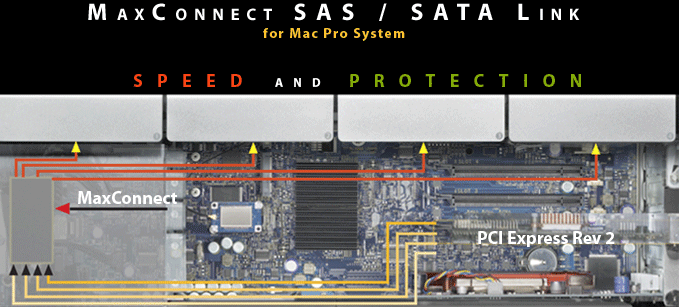
I sent an email , asking for a comment about a situation in wich the RAID 5 configuration with the Power Max crashed the machine when I performed an Aja test as well a Blackmagic test Speed in the read stage…. the machine crash every test I did.
Can you tell something about this error?
I worry to build a raid 5 an have a crashed in the middle of a client session.
My Computer:
MAc pro 2008 3,1 2x 2.8
16gb ram
Mountain lion 1.8.2
4 Hdd sata 3 6gbs
builded a raid 0 and worked fine, the Raid 5 is the issue
Unfortunately, specific machine troubleshooting isn’t something we can do here on the Blog. If you contacted our tech support staff, you should be hearing from them soon.
Hi,
I am considering purchasing the MAXPower RAID mini-SAS 6G-1e1i from you.
Can you please tell me what kind of write/read speed I can expect on a Mac Pro 1.1 (PCIe 1.0) with 4 SSD (sata iii) in Raid 0? I am currently getting about 650 mbps read and 500 write with a sata ii controller.
Thank you,
Carlo
We tested it out here and got an average of around 1158.855 MB/sec read and 978.872 MB/s writes in the MacPro 1,1
However, for sake of measurement, we also tried it in a MacPro5,1 and got read speeds of 1287.506 MB/s and write speeds of 1551.706 MB/s, so Mac model (and, most likely underlying bus speeds) will also play into it.
Thank you Chris! That’s awesome. Thanks for test of the MaxPower Raid and results. I will save my nickels and purchase it as soon as I can. The speeds are a definite improvement over what I’m getting now with my RocketRaid 2714 Sata II card on my MacPro 1.1. This will make it feel like I have a PCIe 2.0 without having to buy a new MacPro; my machine is still going strong.
Happy Thanksgiving weekend.
Carlo T.
I have placed an order for your MiniSata, Raid Card. 1i1e
Thanks again for your review and test. I am looking forward to putting it to work in my MacPro 1.1.
Don’t know if you might be able to help me with this question: I installed a couple of 4Gb Mushkin Simms (for a total of 8GB /pair) but my MP1.1 could only read them as 2 Gb ea. and sometime would ignore 1 or both of them. I have SMC 1.7f10 and EFI 32-bit. I currently have 16 GB total. Any clues as to why my machine is not able to read the 4GB memory sticks? I understand although Mac supports only 16 GB max, some folks claim to have up to 32GB max. Thanks again, and happy holidays.
Can’t really speak fully as to why only some of the Mushkin RAM shows up, however, we have tested our memory through our MaxRAM Certification Program and do certify that you can upgrade to 32GB of OWC memory in the MacPro1,1.
Hi Chris,
in October 2011 you said there was no solution for using this in a MacPro 4,1 (early 2009) yet.
In Dec 2012 you said:
“However, for sake of measurement, we also tried it in a MacPro5,1 and got read speeds of 1287.506 MB/s and write speeds of 1551.706 MB/s, so Mac model (and, most likely underlying bus speeds) will also play into it.”
Have you guys found a way to install the internal/external mini-SAS RAID card – MAXPower RAID mini-SAS 6G-1e1i – in the MacPro 4,1 (early 2009)? Or is there any other PCIe card that can at least upgrade my internal SATA ports to SATA 3.0, 6Gb/s?
I really want to use something to upgrade the internal drive controllers of my workstation. Ideally the MAXPower RAID mini-SAS 6G-1e1i as I can also use external mini-SAS to share external RAID drives between my retina MacBookPro and my MacPro via external PCIe Thunderbolt enclosure connected to my laptop.
Cheers
Leo
Great News The rocket raid 6g cards are now natively supported in Mountain Lion. It looks like the company is so happy that they achieved this, it is the first thing you see on their home page.
http://www.highpoint-tech.com/USA_new/main.htm
The company claims that there cards are bootable out of the box, as their drivers have been included in the new version of osx(M..lion). EVEN FOR YOU MAC PRO 2009 guys. check out the following link and select your mac version
http://www.hptmac.com/categories.php?compatibility=8
I’ll post back for some real world tests.
Did you give one of the cards a test? I’m a bit confused about the cards. I have a early 2008 Mac-Pro and think that the RocketRAID 2721 is the correct one.
But the features state: “Note: Mac Pro systems do not support the RR2721’s internal device port (SFF-8087).” What ever this means.
Does it mean, that I can’t use the internal bays with this controller?
Hi Marty,
do you know how to connect a PCIe internal drive controller to the 4 existing drives in The MacPro 4,1 (early 2009) ?
Cheers
I installed the NewerTech Sata III 6G mini-SAS 6G in my MacPro 1.1 and am quite happy with it. I am getting write/read speeds of 800 MB/s; which is plenty good for ProRes4444. And that’s with slow Patriot 120GB ssds. I have 4 drives in Raid 0. I’ll expect better speeds once I get the SATA III 500Mb/s drives. I didn’t bother connecting it to the existing internal bays using OWC’s extender cable. It’s really not necessary (plus the cable is pricey). I also keep 4 ssds in the internal slots.
The 1e1i has 2 connectors. I used the internal connector with a mini SAS to SATA fan out x4. I decided to take out the DVD player and found plenty of room in there to nest 8 ssds; plus you have the two Molex connectors in there which connected to a couple of SATA/Molex adapters with 2 plugs each, you can power all 4 ssds. I powered another 4 regular drives externally to a second SATA II Raid controller. You can also run a SATA power cable from an external power supply into the MacPro. Once I find an external mini SAS to SATA x4 fan out cable (6G rated) I can potentially have 8 ssds running on this card.
Hope this helps.
Carlo
Further to my previous question about bootability, I found that rob-ART had already checked this:
http://www.barefeats.com/ssd6g02.html
Apparently only the (significantly more expensive) ATTO R644 card offers bootability. He concludes however that striping two drives for a boot volume does not give a great speed increase.
This is borne out by my own tests using two OWC Mercury Extreme in a software Raid 0 to boot Snow Leopard. A single SSD booted the system in 17 secs and ther was just a second or so if I booted from the stripe.
I’m not sure if this post is being checked any longer.
I am wondering what alternatives there if one would want to be able to boot from the drives? Are there any at all?
Thanks in advance
Philip
Does this work with 2010s yet?
While the card itself could certainly handle it, the issue with the 2009-2010 units is getting the correct cabling.
In the 2006-2008 models the drive connections are separated and we do have the correct cabling to complete that connection.
In the 2009-2010 models Apple moved to an integrated backplane and we currently do not carry the correct cabling to connect the hard drive bays to the card.
We are still working on sourcing or creating a solution and if/when available we will announce it here on the OWC Blog first, but at this time we do not have any type of ETA.
Any update for us Mac Pro 2010 owners regarding proper cabling?
Not at this time.
I currently have a MacPro3,1 (2008) running with 3 Hitachi HDS723030ALA640 (3TB) drives as a Striped RAID set. I also have a single internal drive as not part of the RAID set. My Lion OS runs from an internal SSD. Would I be able to just plug in the Newer Technology MAXPower RAID mini-SAS 6G-1e1i controller card without having to reformat my RAID drives?
Yes. If the 3 Hitachi drives are set up as a RAID 0 (stripe) using Disk Utility, you should be able to install the card and the mini-SAS extender cable and the drives would still show up as is. (Your boot drive would need to be connected to something other than the 4 drive bays.)
What kind of, non SSD, disks would you recommend using? I am about to click buy but choking on the thought of $1900 in disks if I’m not going to get the performance out of it.
Hi Jared!
Any of the 3.5 HD’s we carry will individually deliver about 150MB/s. We have been impressed with the 3TB Hitachi….4 of them in a RAID 0 array delivers 600MB/s….so you’d get capacity plus speed!
Really, as long as you stay with 7200RPM…no 5400 ecoboost/ecogreen/etc. speeds….you’ll get the performance you seek.
Grant thanks for the swift response. I was thinking of doing 0+1 as I’m a little nervous about losing my data, I’m a music producer/DJ, & my current drives are acting strangely. So am I correct to say that a 0+1 raid setup would give me around 300MB/s?
NP Jared…we’re here to serve. Talking about RAID is akin to politics and religion….never quite sure where someone stands. ;-) To me, I’m a speed AND safety guy…so RAID 5 makes most sense to me. But since you are doing a software RAID…RAID 1+0 or RAID 10 is the next best thing….good article here:
http://www.zdnet.com/blog/storage/raid-1-0-is-the-cadillac-of-raid/131
as well as our own explanations (on the right side):
http://eshop.macsales.com/shop/hard-drives/sata/RAID_Guide/RAID_Concepts
but to your question, either 0+1 or 1+0 should get you close to 300MB/s…
This topic is quite timely considering some thoughts Ive been having lately… I have a MacPro 3.1 with the Dual Quad Core 2.8 GHZ processors.. (I also have 16GB of RAM installed, which is Kingston, and 6 Western Digital SATA2 HDD’s in various sizes).
I run ProTools 9 for audio recording, an Apogee Duet as the audio interface on the firewire buss and an application called BFD for programming drums, as well as numerous other native plugins for EQ, compression, reverb and the like. Strangely I do find that the MacPro does struggle at times with what appears to be processor load (at least thats what the CPU meter in ProTools shows) when Im running even a fairly light session (say 8 audio tracks with a couple of plugins and an instance of BFD) and have been thinking lately that when the next MacPro comes out Ill bite the bullet and upgrade.. however I was running into “similar” issues on my MacBookPro 4.1 (IntelCore2Duo 2.5 GHZ, 2GB RAM, aluminium body) with running multiple VMware virtual machines (in the realm of a Windows XP VM and Windows 7 VM simultaneously) where MacBookPro was becoming quite unresponsive, which all things considering in understandable.. however I went the way of installing an OWC 240GB Sata2 SSD and 6GB of OWC RAM and since then the MacBookPro has been incredible. To the point where I can run 3 or 4 virtual machines as well as my usual OSX tasks and it doesnt seem to break a sweat..
The reason for detailing this MacBookPro success makes me wonder if I install a series of OWC SSD’s (Sata2 or even Sata3 and the controller as described in this article) and maybe even swap out the 16GB of Kingston RAM to 16GB or 32GB of OWC RAM in the MacPro whether or not I might achieve a similar level of success and get a reasonable performance boost for my audio work…
This also ties in with me being a little skeptical of installing Lion on the MacPro at the moment due to performance..
Sorry for it being a bit long winded..
Unfortunately, this not the best place to try and spec out individual machines. That said, adding more RAM and faster drives (esp. SSDs) do generally tend to improve performance. Whether it would be “enough”, I couldn’t tell you for sure, as I generally don’t deal on that end of the spectrum.
Fortunately, many of our sales staff interact with audio professionals on a daily basis and are quite familiar with the specific demands that various audio systems require, so a quick call to one of our phone reps should be able to help you make a decision.
Hi. Yesterday I installed the OWC 480 gig Memory Extreme Pro SSD in my 2007 Mac Pro 2,1 dual quad core 3 GHz with 16 gigs RAM. I have 4 750 gig HD that were original with my machine, 2 are striped into a RAID. I installed the SSD in my second optical bay using OWC’s multi mount kit, cloned my boot-up drive and am using it as my bootup drive. According to my AJA speed test, the SSD runs a read/write of 250/237 for 1920×1080 8-bit, my original boot drive is 48/50, my second internal drive is 70/69, and the Raid is 80/90. AN external 4 TB harddrive connected through an eSata port is 157/182.
So the SSD helped and feels much faster.
So I am looking at using the miniSAS controller card to see if it helps.
BTW – the installation instructions that OWC provided were great! Good luck!
While the mini-SAS card can help speed up the four hard drive bays in your 2007 Mac Pro, what it can’t do is speed up the drives themselves.
The drives that came with your Mac Pro are SATA 2.0, at best and it’s entirely possible that they’re SATA 1.0. If you attach them via the mini-SAS card, they’ll still read at the same speed, as the drives themselves haven’t changed. To really take advantage of the card, you would need some SATA 3.0-capable drives or (preferably) SSDs.
As far as I’m concerned, I’m waiting for the same thing to have SATA 6GBps on my Mi-2010 Mac Pro. I hope the card will be able to use the boot drive since I’ll be using my SSD on it.
Great stuff!
In addition to this awesome OWC tip, owners of older Mac Pros should know that “Booting the 64-bit kernel on the 2006/2007 Mac Pro” is also possible… for advanced users.
I found the info via the netkas website.
I should mention it does support booting after you clone over from another drive but it doesn’t support 6Gb/sec drives, just 3Gb/sec. But it does offer hardware RAID support of RAID 0,1,5,6,10 and good old JBOD, and still has an external Mini-SAS connection.
What about using instead the Highpoint RocketRAID 4321?
Do I see an internal mini-SAS connector? They do offer a internal mini-SAS to quad SATA cable Int-MS-1M4S
It says drivers included in Snow Leopard. Perhaps it’s not bootable. Does work with 2009&2010 Mac Pro.
We do not currently carry the Highpoint RocketRAID 4321.
This is great info. But what about those of us with 2009-2010 Mac Pro’s?
Jason
Unfortunately, this won’t quite work for the 09-10’s – but I know for a fact the “mad scientists” over in our labs are in the process of putting together a solution for the later models.
Stay tuned to the Blog for the info – we’ll be posting it here first.
Chris,
Have you guys tested this type of configuration with 6Gbps 3TB drives (like the HItachi 7200 RPM series?). For those of us without the cash to afford a RAID of SSDs, I’m just wondering how performance would stack up there.
Dave
Unfortunately, no, our dev team did not test this setup with standard hard drives, as we were much more excited about how fast we could get our 2006-2008 Mac Pros to run.
I doubt it would make much difference with mechanical drives because their normal data transfer rates are way below the ceiling of SATA II, let alone SATA III. But transfer to and from the drive’s cache would be faster so maybe they would be a bit more responsive. I’m about to try it with some Velociraptors actually and will post back if there is any improvement.
Any update on the 2009 workaround? Someone actually bought me the card listed in the blog, but I’m unable to use it until further notice. Will probably have to return it :/
Fingers crossed.
It’s sept 2013 and I’m broken hearted that no updates have been posted for us mid 2010 shmucks at the bottom of the merky sata II pond. Anybody? Newman? Newman? Newman???
The Mercury Accelsior is a far-faster option than SATA III in those machines… http://eshop.macsales.com/shop/SSD/PCIe/OWC/Mercury_Accelsior/RAID
The Mercury Accelsior is not ideal for us video editors. We’ve got most of our PCIe ports taken with a video card, a decklink, a USB 3 card, etc. What we need is a way to convert all our drive bays to SATA III so we can install multiple SSDs and stripe them.
Amen! This applies even now, in 2023. Would love to know of a solution to this.