In our last installment we visited our findings on the MacBook Pro 17″ model. Logically, we’ll visit the next step down in size.
Installment Two – MacBook Pro 15″
 First off, the reduction in starting price from $1999 to $1699 is very exciting, especially when for your $300 ‘discount’ you double the starting memory! The MacBook Pro 15″ now ships with a minimum of 4GB RAM which is easily upgradable to 8GB.
First off, the reduction in starting price from $1999 to $1699 is very exciting, especially when for your $300 ‘discount’ you double the starting memory! The MacBook Pro 15″ now ships with a minimum of 4GB RAM which is easily upgradable to 8GB.
The other major change to the system – Apple has added an SD card reader. Arguably the most popular form of data storage on video cameras, digital cameras, mobile phones, PDAs and GPS receivers; the SD card format is here to stay. I for one couldn’t be happier with this switch from the ExpressCard 34, even if many of my colleagues find they will miss the expandability of the ExpressCard/34 slot. I won’t miss it, and look forward to the advancements in SD cards.
Let’s start with what we’re missing out on with ExpressCard/34. There are several options on the market today for expansion cards. For example, adding more ports to your system. Well, with USB or FireWire, if you need more ports, you can always go with a hub to add more ports, keeping in mind that the more you add to a laptop, the more you have to lug around with you or give up the portability. There are also the myriad of memory card readers, but really there are plenty of USB options on the market and if you happen to use the SD card standard in your devices (as I do), you’re all set. There is also the option of adding eSATA ports to the system, but the main reason for having the port is external storage. Laptops are meant to keep their portability and I for one don’t want to lug around a 4 bay or better RAID 5 storage solution and have to find an unused power outlet every time I want to use it.
Ok, I’ll concede that you can’t beat the benefit to ExpressCard/34 wireless cards for those of you who travel a lot and find yourself in places without WiFi access. I for one, don’t travel that often and my routine takes me from one WiFi hotspot to another.
If you really miss it, we do carry a USB ExpressCard/34 adapter for $9.99
So, what is there to gain with SD? Simple….. Storage. Nice, light, massively portable storage.

At the time of writing this article, SD and SDHC (high-capacity) are readily available on the market with capacities of up to 4GB and 32GB respectively. While not colossal in size, the SD card can hold several documents or presentations which can then be physically removed from the computer for safekeeping and security. The SD card slot is bootable and an SDHC card could certainly store an operating system and several utilities as an emergency boot disk or even relocate your home folder to the SD card to use as a physical key to your computer.
The 2009 Consumer Electronics Show (CES) however introduced the SDXC format introducing 32GB to 2TB of storage in the same form factor. Kevin Schader, director of communications for the SD Association, recently announced that SDXC cards should be hitting the market in 2010 starting with a 64GB capacity. I for one can’t wait to see the maximums realized on the SDXC form factor where I can carry around several 2TB SDXC cards with a 300MB/s transfer rate in my pocket.
Upgrades, Upgrades Upgrades…
Ok, now that you’ve decided that this is the machine for you, what can you do to make it better?
The most economical upgrade has always been memory – and OWC has always had you covered there. The 15″ MacBook Pro can support up to 8GB of memory. Ordering the 8GB stock from Apple will cost an additional $1,000 – or- you can get this same memory upgrade separately from OWC for considerably less. We’ll even show you how to install it in our Installation Video Series (the video is not complete at the time of this posting but should be available online within 1-2 weeks).
Our benchmarking on these models is nearly complete (we’re still awaiting the 15″ MacBook Pro 2.66GHz model) and you can see for yourself here just how much faster and more efficient these systems run when given enough memory. Once Snow Leopard is released, were predicting these numbers will really take off between the true 64-bit processing and Grand Central Dispatch.
Additional speed can be gained by upgrading the hard drive to either a 7200RPM model or going to speed and security of a Solid State Drive. Again, the installation instructions will be available within the next few weeks in our Installation Video Series.
As far as the optical drive goes, there isn’t an internal option available that is faster or includes Blu-ray (which we’re still waiting on Apple to support natively) than the 8x slot loading SuperDrive already installed. As technologies advance down the line, you can be sure we’ll be on the cutting edge and will be ready with the units themselves and the video instructions to match.



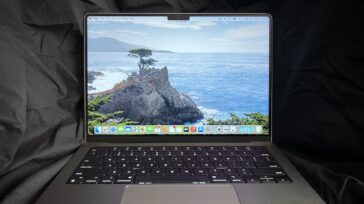
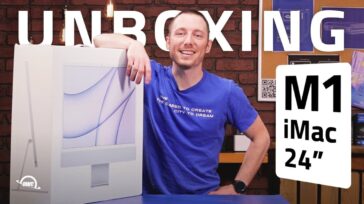


Is there such a thing as a Firewire 800 hub??
Hi Ang…there really isn’t any need for a FW800 hub due to the “daisy-chain” capabilities of the FireWire interface.
And thus why the miniStack v3 makes such sense then if you’re looking for an all in one hub…with powered hubs for USB, FW400, FW800, and even an eSATA port.