Last week, Apple released its refreshed lineup of 2014 MacBook Airs that feature faster processors and better battery life, along with new lower price points.
It appears that Apple is using the same SSDs in the 2014 models as were used in its 2013 lineup. And in OWC’s initial testing, the performance of our new MacBook Air models with SanDisk SSDs inside is nearly identical to previous year’s models.
UPDATE: OWC Now Offers SSD Upgrades for 2013-Current MacBook Air & MacBook Pro with Retina display models and OWC Reveals Apple Boot Camp Support for SSDs
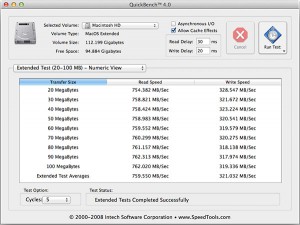
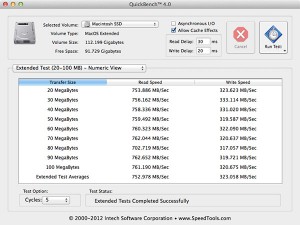
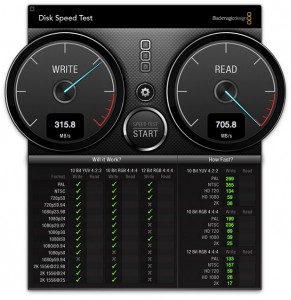

As we’ve showed you here on the OWC Blog, Apple used different SSD makers for its 2013 MacBook Air lineup and performance can vary from maker to maker. The performance of your machine will come down to whichever SSD – Samsung, Toshiba or SanDisk – is installed in the MacBook Air you receive. However, there is no way of knowing which SSD the MacBook Air features without opening the machine.
Hint of the Future Days
Rest assured that OWC is working hard to provide you with PCIe SSD upgrades for the 2013-14 MacBook Air models just as we’ve brought for every model introduced 2012 and earlier!


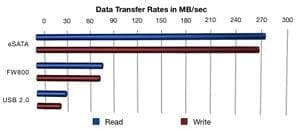



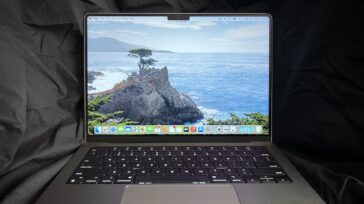
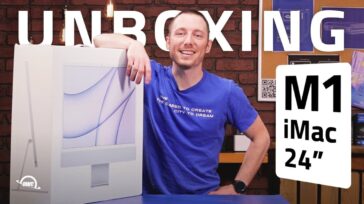


I am SOOOOOO in need of an upgrade to the SDD in my early 2014 MacBookAir6,2. I am patiently and eagerly waiting on this to be released by you folks (I’ve had great success with your SDD upgrades for my earlier mackbook airs). Do you have any anticipated date for when these might be available?
Anxiously awaiting the replacement SSD for my 2014 15″ Macbook Retina. In two days it’ll be the second quarter, shall I wait or shall i buy an OEM on eBay or Amazon. Rather not, but……
OWC Larry, any news? I have a dead 2013 13″ air with bad ssd. I could perform a frankenstein hack i found on the Apple support page involving shaving a few millimeters of my battery off to make room for a 1 TB Mac Pro module. But I would rather be safe and do a legit upgrade through you guys! What’s the word?
Ok, I have rested assured since 2013 – at least since May6, 2014 for a PCLe SSD upgrade for the 2013 MacBookAir. It’s been another 10 (TEN) and no new news out. Are they still coming ??
Any news with the 2014 Macbook Air SSD? A comment below saying we are ready to make announcement but 6 months past.
Things are on track – following the Mac Pro 2013 SSD release, we expect to release drives for the 2013/late 2013 to current iMacs, MacBook Airs, and MacBook Pro Retina by 2nd quarter-2015. Thanks!
OK….OWC Larry – I’m a long term customer and have spent a fortune with OWC. What’s up with the 2nd qtr release. Can you still say we’re looking at Q2 2015 release or have schedules shifted? Can you throw us a bone here? Many are loyal customers wanting to send cash your way or any vendor the fills this need. Will it be OWC? Tired of the wait after so many announcements long ago,
Still waiting for the 2014 Macbook Air SSD. It would make a great Christmas present :)
When will this new upgrade for macbook pro’s be available i am eager to upgrade my 128gb pro with retina to a higher capacity mainly as i download a lot of music and i like the performance of the higher capacity ssds over the 128gb. i would hope it would be fairly soon as i have just purchased my computer however i want to upgrade asap before i start fully using the computer…..
Hi Jeremy. Rest assured we’re hard at work on this, however, we’re not ready to make any announcements at this time. When we are ready, you’ll hear about it first on the OWC Blog. Thanks!
It has been almost 5 months since the comment below. Any updates???
“Rest assured that OWC is working hard to provide you with PCIe SSD upgrades for the 2013-14 MacBook Air models just as we’ve brought for every model introduced 2012 and earlier!”
Would it be possible to Email me when the new upgrades are available. Thank you.
S Mc Cracken.
Hi Samuel,
Thanks for your interest! When we’re ready to make an announcement, you’ll hear it here on the OWC Blog first, so be sure to bookmark us!
I can’t wait until I’m able to get a 240GB SSD for my MacBook Air. It’ll be nice to be able to carry just my computer and power adapter.
When will you have the SSD’s for late 2013 Macbook Pro Retina’s (11,1)??? You taunted us with their prototype existence way back in February and nary a word since!!! *shakes fist at sky*
Unfortunately your testings didn’t include a single value that’s important for an internal SSD used as system drive: random I/O with small block sizes. Testing sequential transfer rates with chunks as large as tens or hundreds of mbytes might be interesting for video pros that want to use the SSD for storage of large video streams. For the average user these values are of no interest.
If you would add random read/write QuickBench tests with small block sizes (HFS+ allocation block size is 4K and not hundreds of mbytes!) and “Allow Cache Effects” disabled then this might be a useful comparison
Maybe I am missing something, but you wrote:
“However, there is no way of knowing which SSD the MacBook Air features without opening the machine. ”
And I think that there is a very simple way, by looking at the ioreg dump. Three examples I have here:
“APPLE SSD SD0128F” (ScanDisk)
“APPLE SSD SM0128F” (Samsung)
“APPLE SSD TS256E” (Toshiba)
What more do you need?
He means having to take the machine out of the box, i.e. determining the brand of the SSD before actually buying the product.
In that case they should change: “machine” into “packager” or whatever ;)
Wehe is it written? On the box?
I have a SanDisk in my 2014 and I get 205/511