Do you want to be the first on your block with an iPhone 7 or Apple Watch Series 2? There’s a trick to getting a new device as early as possible – pre-ordering. We know… you already know about pre-ordering. But follow along for tips on making your pre-order experience relatively pain-free!
Related: Upgrade with Caution: GSM iPhone 7s Lack CDMA Network Support

1) Use the Apple Store app
For many years, Apple’s website was the only way to pre-order new equipment. To this date, once the pre-orders begin, the website slows down to a crawl. The past few years, we’ve had the option of using the free Apple Store app.
The app is perfect for doing a pre-order, and in the past it hasn’t bogged down like the website so you should be able to get your order confirmation in a few minutes. Compare that to frantically reloading your browser for an hour as availability of the Jet Black iPhone 7 you wanted trickles away, and you’ll see why it’s become popular.
Install the app on your favorite iOS device, make sure all of the information in it is current — especially your shipping and billing addresses and payment information — and then go into the virtual store and look at the products you wish to pre-order. I want an iPhone 7 Plus 128GB black model that is unlocked and I wish to purchase it on Apple’s iPhone Upgrade Program.
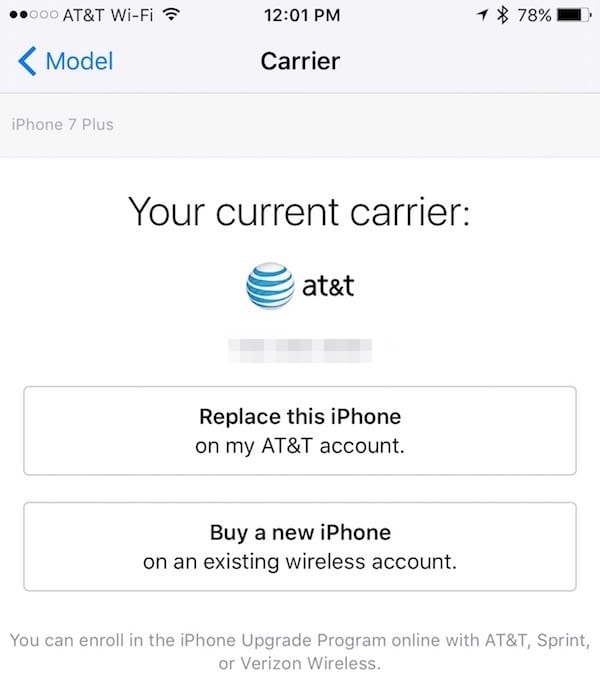
The app walks you quickly through the process. You start by selecting which model of phone you want, the iPhone 7 or the iPhone 7 Plus. The app knows what your current carrier is and asks whether you wish to replace the iPhone on the same account or buy a new iPhone on an existing wireless account. Make your selection, and you’re then sent to a page where the color selection is made (for the iPhone 7, you’ll have Jet Black, Black, Silver, Gold and Rose Gold available).
The next step is selecting the storage capacity of the device, and at this point the app provides pricing information. For the 128GB model I want, the price is going to be $41.58/month on payments (including AppleCare+) or a one-time payment of $869. The app also displays model and pickup availability at your local Apple Store; as of September 8, everything’s unavailable. Tap the storage tier you want (32, 128 or 256GB) , and a “How would you like to pay?” screen appears. I want an unlocked phone for once and I really have to have a new phone every year as a tech blogger, so I’m selecting the Apple iPhone Upgrade Program.
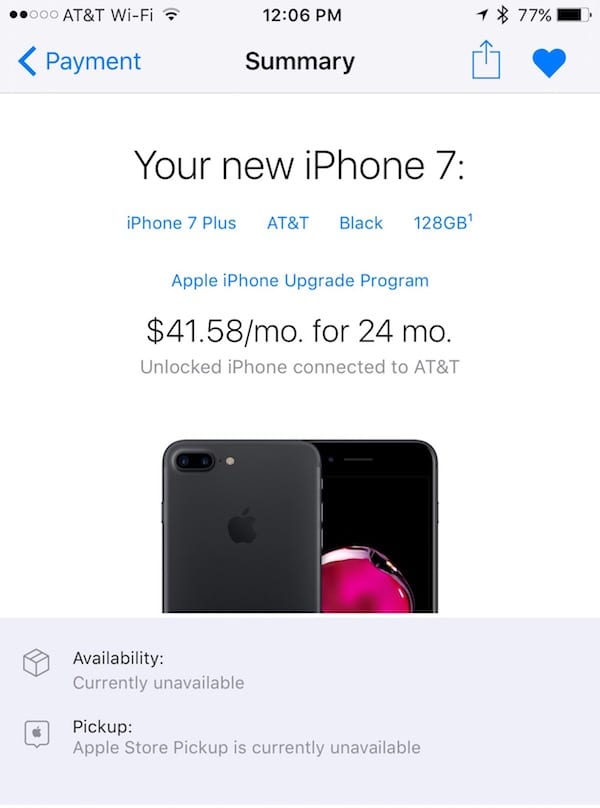
With a tap, the app displays a Summary page. Of course I can’t order this iPhone until 12:01 AM PDT on Sept. 9, but I can save all of the information and choices I’ve made by tapping on the favorites button – the heart button in the upper right of the screen. When pre-orders open, all my decisions have already been made and all I need to do is make my purchase by recalling the favorite and tapping “Continue”.
2) Pre-order at 12:01 AM PDT (or your local equivalent)
My second tip is to pre-order as soon as you possibly can. Pre-orders open at 12:01 AM PDT on September 9, meaning that for me I’ll be up slightly before 1:00 AM MDT to make my order. Seriously, it helps to have your choices made and saved in the app, as the more popular models — in this case, the 128 GB or 256GB Jet Black models — will sell out quickly. Don’t plan on waiting until your usual morning coffee break to make your pre-order, or you may be looking at a delivery date in October…
3) Using Apple’s Website
You can still pre-order through Apple’s website. For the iPhone 7 or 7 Plus, just go to www.apple.com/shop/buy-iphone/iphone-7 and you can replicate a lot of the pre-order process that is done on the Apple Store app. For the Apple Watch Series 2, the web page to head to is www.apple.com/shop/buy-watch/apple-watch.
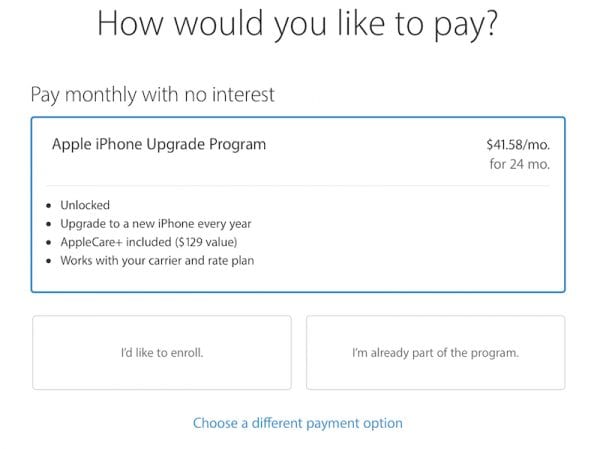
The major difference between the app and the website appears after you make the decision on how you wish to pay. For those buying an iPhone, there are a pair of buttons that ask whether you’re already a member of the iPhone Upgrade Program or whether you’d like to enroll. If you are already a member, you’ll need to take your existing iPhone to the Apple Store on Sept. 16 to trade it in for your new phone. New members? You’ll just get your phone, either through a store pickup or a delivery service.
4) What if I want to try the product in the store first?
If you want to see the new products before buying them, then you can ignore the first three bullets in this post. But if you’re insistent on getting one of the first new iPhones or Apple Watches on Sept. 16 after having a chance to see one in person, you’re going to need to get in line early at your local Apple Store. Me? I gave up standing in lines a long time ago, and most of the time I have product delivered to me the first day. Members of the Apple iPhone Upgrade Program need to make a trip to an Apple Store to make the physical iPhone swap, so keep that in mind.
Summary
To get your new iPhone 7 or Apple Watch Series 2 on September 16, you absolutely must pre-order starting at 12:01 AM PDT or your local equivalent. In the US, that’s 1:01 AM MDT, 2:01 AM CDT, and 3:01 AM EDT. The best way to pre-order is to get everything set up and saved as a Favorite in the Apple Store app. Always have a backup ready to go — in other words, if the Apple Store app isn’t responding, have your Mac or iPad fired up and ready to go on the appropriate web page.
Good luck and be sure to give us feedback on your pre-ordering experience in the comments.
Related: Commentary: A Closer Look at the Apple Event Announcements

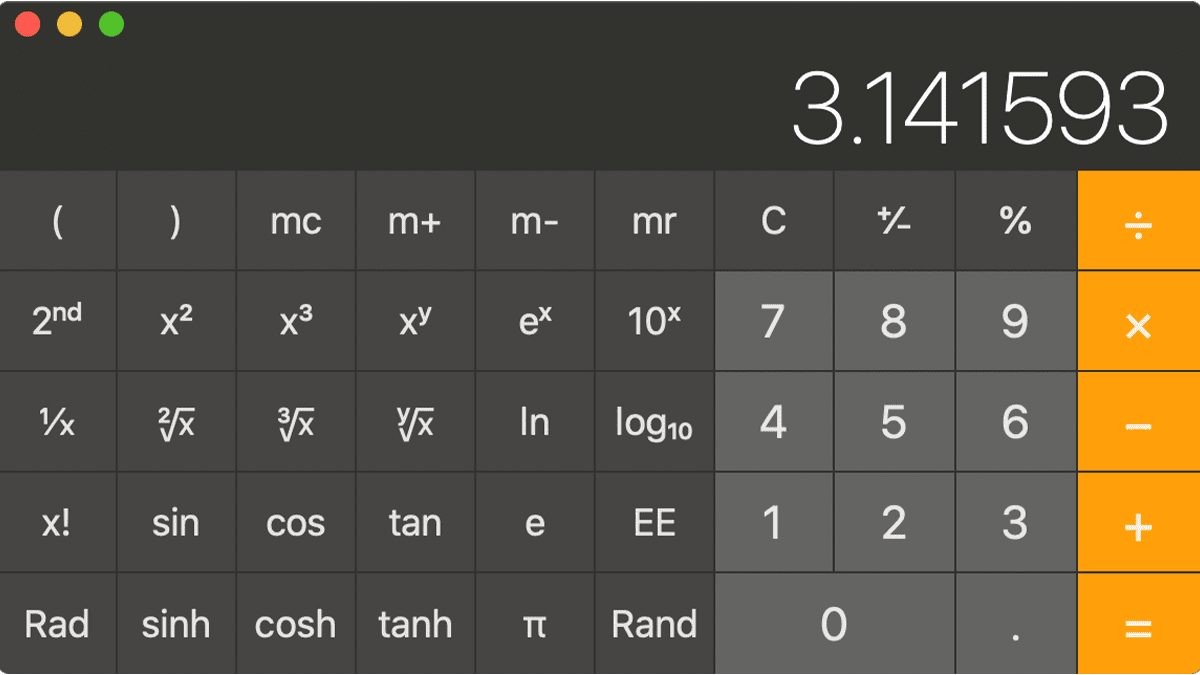








Good
I’m blown away by the iPhone 7/7+ and over time I’ve done less and less with Android as far as customization, flashing ROMs, etc. I’m at a point where I just need high quality hardware, reliability, and a smooth UX. Nougat on the Nexus devices is close, and I’m also considering the Pixel XL phone, but I’d be lying to myself If I said I wasn’t strongly considering even grabbing a used iPhone 6 like this https://www.getorchard.com/us/iphone-6-for-sale/ until my contract is up and I can upgrade again…
Ordering my new jet black Apple iPhone 7 Plus was a piece of cake. I was on the AT&T upgrade site at 3:00 am EDT(after calling AT&T earlier in the day to confirm I was eligible to upgrade) logged in with my account data, and chose the phone & purchase plan & delivery will be here between 9.17 & 9.30!
I switched to att next so I could roll over to the newest iPhone every year. But this year the release might have been a bit early and ATT won’t allow the next plan upgrade until 9/30!!! I’m VERY disappointed in AT&T at the moment!!