 The OWC ‘MaxRAM’ Certification Program determines the maximum amount of memory that can be installed in a Mac as validated by a series of comprehensive, in-house laboratory tests. While OWC “MaxRAM” configurations exceed Apple’s officially supported maximums, all OWC brand memory upgrades are assured to perform flawlessly and are covered by a Lifetime Advance Replacement Warranty and Money Back Guarantee.
The OWC ‘MaxRAM’ Certification Program determines the maximum amount of memory that can be installed in a Mac as validated by a series of comprehensive, in-house laboratory tests. While OWC “MaxRAM” configurations exceed Apple’s officially supported maximums, all OWC brand memory upgrades are assured to perform flawlessly and are covered by a Lifetime Advance Replacement Warranty and Money Back Guarantee.
Recently added to our growing list of machines are the 2010 Mac Pro single processor (Quad-Core and 6-Core) systems. Whereas Apple lists the supported memory as “four memory slots supporting up to 16GB of main memory using 1GB, 2GB, or 4GB DIMMs,” OWC has confirmed that our 8GB memory modules perform to their fullest capacity allowing us to support 8GB DIMMs for up to 32GB of memory in your Quad-Core or 6-Core Mid 2010 Mac Pro.
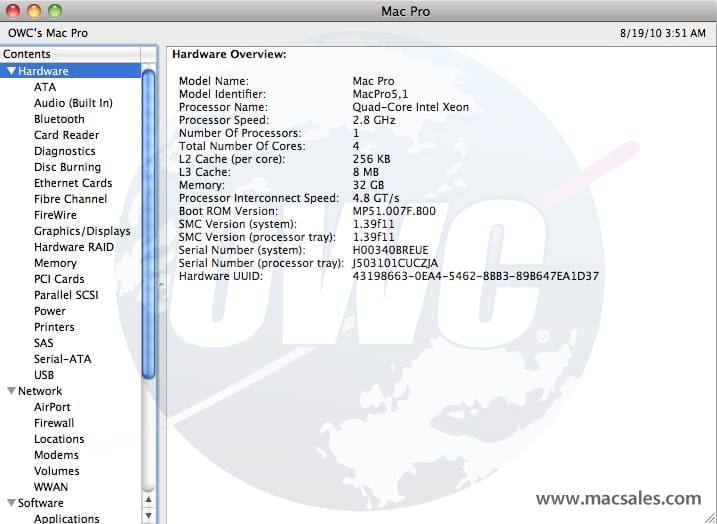
Stay tuned to the OWC blog for further information, benchmark results, and the MaxRAM testing results for the Dual-processor Mac Pro systems.
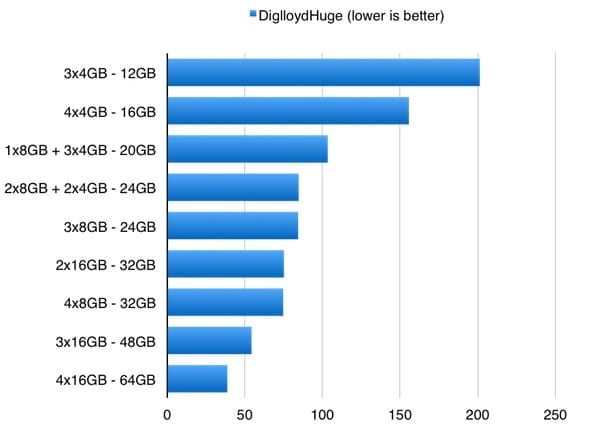




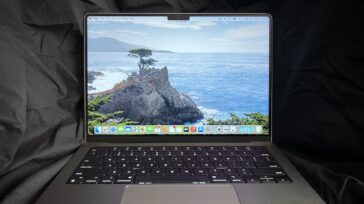
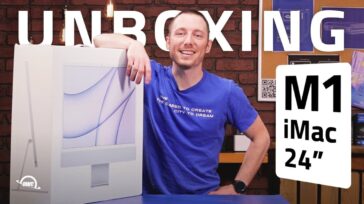


Has anyone tried 32GB memory sticks to see if they work?
Hi,
For a Mac Pro 5,1 single processor (mid 2010) / 2,8 Ghz
which RAM do you preconize for 32 Go, 1066, 1333 or 1600 Mhz ? Thanks a lot
Hello Vincent,
The MacPro 5,1 (mid 2010 2.8GHz) with a single processor would used PC8500 DDR3 ECC 1066MHz 240 Pin RAM.
The use of PC10600 DDR3 ECC 1333MHz 240 Pin RAM will also be compatible but will be down clocked.
If you have any further questions, please contact our Technical Support Team!
In a 12-core setup, will only one 8GB module work if it is installed on only one processor? For example, I have 8GB spread over two processors. If I moved all of the 2GB sticks to one processor and put an 8GB OWC module on the other, would this work?
Has anyone actually tried this with an Apple 6-core (Intel W3680) yet? The specs for the 6-core westmere processor from Intel says the Processor itself has a Max Memory Size of 24GB. See here… Theoretically speaking, the 6-core Mac should only be able to see 24GB of RAM max. Is the Intel spec wrong?
http://ark.intel.com/Product.aspx?id=47917&processor=W3680&spec-codes=SLBV2
Yes, testing has been done and you can see the benchmarks on the 6-Core Westmeere 3.33GHz Mac Pro here: http://eshop.macsales.com/Reviews/Framework.cfm?page=/Benchmarks/CS5BenchmarkPage-MacProNehalem.html
Hi,
Is there any performance issues with installing just 2x8GB RAM modules in the 2.8 (or 3.2) 4-Core or 3.33 6-Core? I’ve seen that the most “stable” configuration is to have 3 of the 4 RAM slots filled. I was thinking of 3x4GB (=12), but tempted to go 2×8 (16) and then upgrade to 24 or 32 GB latter one when time/need allows, but don’t want to sacrifice performance in the mean time.
Thanks!
We haven’t noted any issues installing only two of the OWC 8GB 1066MHz DDR3 or OWC 8GB 1333MHz DDR3 modules in the 2010 Mac Pro models.
The only issues that arise have to do with those module’s interaction with other brands/capacities of memory. The 8GB modules require that all installed modules be of the same matching part. Other existing Apple or 3rd party 1GB, 2GB and 4GB modules are not supported and need to be removed when these modules are installed.
Fortunately, that removed memory does not have to go to waste. We do offer rebates on the memory being removed.
“8GB Module Install Note:
8GB Module sets require that all installed modules be of the same kind OWC 8GB module.”
May I buy for example 3x8GB OWC module and after one year 4th 8GB OWC module (32 GB together)? Will thay work together or not?
Hello Vladimir,
That certainly will work. The OWC 8GB modules only work well when they are the only modules installed in the system. Other existing Apple or 3rd party 1GB, 2GB and 4GB modules are not supported for use with these modules and need to be removed when the 8GB modules are added. Timing on when the modules are purchased won’t make any difference, they just need to be of the same type.
I noticed that your web page with RAM prices doesn’t include an 8GBx2 RAM configuration for the single processor (4 & 6 core) machines, but it does include an 8GBx2 configuration for the dual processor (8 & 12 core) machines.
Will a 8GBx2 RAM configuration not work with the 6-core MacPro?
There is a special note for 8GB modules:
8GB Module Install Note:
8GB Module sets require that all installed modules be of the same kind OWC 8GB module.
So yes, you could buy two 8GB modules and install them in any 2010 Mac Pro.
Note on your dual processor comment…the only 16GB upgrade not offered for all models is the 2GB x 8…because the single processors only have four memory slots whereas the dual processor models have 8 memory slots.
Hope that helps Dave and stop by again.
This is great news, but I have a few questions:
Have the OWC 8GB RAM sticks been tested with the 6-core 3.33GHz MacPro? (The screen grab shows a 4-core 2.8GHz MacPro)
Regarding incremental RAM upgrades:
1. Will a pair of the OWC 4GB RAM sticks work with a single or pair of OWC 8GB RAM sticks in a 6-core 3.33GHz MacPro?
2. If I install a single or pair of OWC branded 8GB RAM sticks in a 6-core machine, and want to add more OWC branded 8GB RAM sticks in the future, will they be compatible?
Thanks for the testing and support OWC offers.
Goodnight from Spain!!
I bought 2x8Gb modules OWC three days ago and they work perfectly on my mac pro. Now I would buy 2x8Gb OWC modules, and get 32Gb.
But I have a doubt:
The modules must have the same serial number? Or there may be problems if I buy 2x8Gb modules now but do not have the same serial number?
Thank You!!
The serial numbers would not have any direct effect on the compatibility. If buying the same exact item you purchased 3 days ago you’ll be fine.
In older modules or current 16GB modules, there can be compatibility concerns. If you have any questions please feel free to contact us.
…