OWC Thunderbolt Hub now available for pre-order on MacSales.com
Previously certified for Thunderbolt 4 PCs, the OWC Thunderbolt Hub is now available for new M1 Macs and all Thunderbolt 3-equipped Macs once upgraded to Apple’s new macOS 11 Big Sur. The OWC Thunderbolt Hub will give both Mac and PC users the additional Thunderbolt ports they’ve always wanted.
Hubbing Technology
The OWC Thunderbolt Hub offers the newest in Thunderbolt hubbing technology. You can now have four Thunderbolt ports, plus one USB port on your new Apple M1 Mac, Apple ‘Intel’ Mac with Thunderbolt 3, or any Thunderbolt 4 PC with this compact hub. You can connect and charge any device with a USB-C or USB-A connector. Support up to two 4K displays or a single 5K/6K/8K display. Add high-performance storage, including NVMe solutions, and generally make your workflow work for you by adding A/V mixers, phone or tablet, even desktop accessories like a keyboard or mouse – all through a single Thunderbolt port. Accessories with past, present, or future USB or Thunderbolt interfaces connect to the OWC Thunderbolt Hub.
“Mac users, like me, have been waiting for years to add more Thunderbolt ports. Now, thanks to OWC and the new macOS 11 BigSur, we can finally do it! For those of us with lots of Thunderbolt – we can now have even more bus-powered devices, better manage our device chains, and even optimize for better device performance. Adding more devices and creating new workflows to optimize better workflows just got a whole lot easier.”
Larry O’Connor, CEO, and Founder of OWC.
OWC Thunderbolt Hub Highlights:
- The Thunderbolt hubbing technology you’ve always wanted: Made possible for the first time by OWC, you have four fully functional Thunderbolt ports for your computer. All Thunderbolt ports are backward compatible for USB too.
- Plug everything in: Same device compatibility and performance, whether plugged into the hub or directly into your machine.
- Manage more devices: Connect storage, two 4K displays or one 5K/6K/8K display, multiple accessories – you name it, you can use it.
- Revolutionary development: New multi-port accessory architecture reinvents the daisy chain and allows more bus-powered devices.
- Adjustable LED: Customize illumination for your unique work setting.
- Built-in security: Kensington Nano Security Slot™ for anti-theft cabling.
- OWC ClingOnTM ready: secure your Thunderbolt (USB-C) connections to prevent work session interruption and possible data loss from cable strain and accidental disconnect in active, heavy traffic flow workspaces.
Pricing & Availability
The fully Mac and PC/Windows certified OWC Thunderbolt Hub is available now for pre-order through MacSales.com for $149.00 and will begin shipping in early-December.

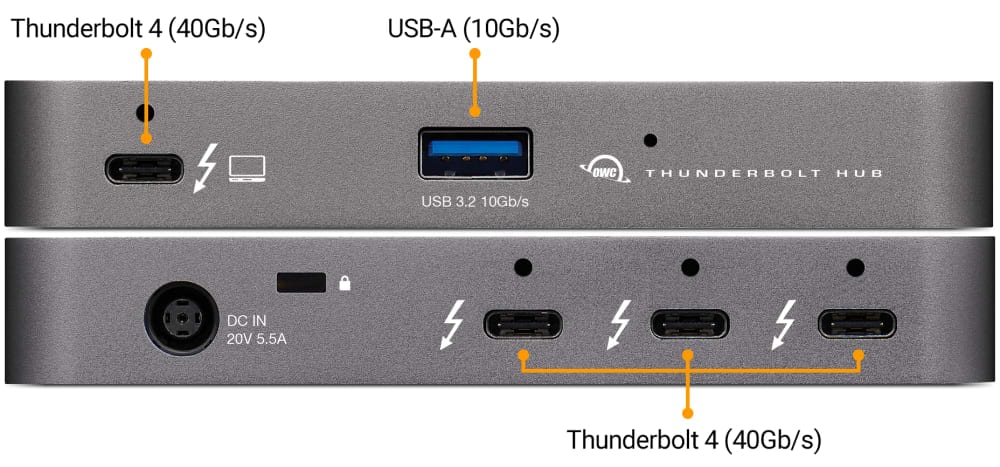


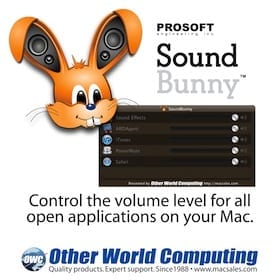






Hi There,
2019 imac 27 system macOS Monterey 12.4
Plug in OWC Thunderbolt Hub, support usb 3.1
Thunderbolt 4 jack does not support thunderbolt 3
Can’t connect to thunderbolt 3 ssd add-in box
Please Help! I just received a new 2020 27″ IMAC with most of the best stuff. I got the i7
processor version. I recently received my backordered OWC Thunderbolt 4 Dock, and I
am having really serious compatibility problems of the iMac crashing my new computer
over and over until I totally disconnect it. I am running BIG SUR (11.5) at the moment.
The iMac came with Big Sur 3, no problem then and after Big Sur 4, no problems, but
everything went to hell when I updated to Big Sur 5. I copied the crash report. I also have
filed a report with OWC and am waiting for a reply./Users/stevebissell/Desktop/Case_ 01222922 Support Question.rtf
Stephen, I would reach out to OWC’s Customer Service – they’ll help you troubleshoot.
Hi there,
How can I connect two LG UltraFine 4K 24″ to my M1 Mac mini using the OWC Thunderbolt Hub?
This is probably not possible because the M1 mac only supports one external display via Thunderbolt. There are some workarounds people have apparently come up with if you want to do a little searching.
I have the exact same situation. M1 13″ Macbook Pro with two LG ultra fine 4k monitors.
So buying this OWC Thunderbolt Hub won’t let us to run two of these LG Ultra Fine 4K monitors with the M1 13″ MacBook Pro right?
Correct, I do not think the Hub will bypass the one external display limitation.
Try a HDMI+USB2.0 to USB-C adapter such as the Club-3D CAC-1332. SIIG and Delock and probably some others make similar adapters. It might not work with the M1 Mac. I found one review that said it did work.
Hi There –
Can you tell me if the following configuration will work:
1) 2019 Intel iMac running Big Sur 11.1.
2) Connect one of the TB3 ports on the iMac to one of the TB3 ports on a ThunderBay4.
3) Connect the other TB3 port on the ThunderBay4 to the 60W TB port on the Hub.
4) Connect the USB 3.2 port on the Hub to the USB 3.1 Gen 2 port on a Mercury Elite Pro Quad.
5a) Connect one of the TB ports on the Hub to the USB 3.1 Gen 2 port on a second Mercury Elite Pro Quad.
5b) Connect one of the TB ports on the Hub to one of the TB3 ports on a second ThunderBay4.
5c) Connect the remaining TB port on the Hub to the TB3 cable of an OWC Envoy Pro EX.
Question: Will this configuration work even though the Hub is not directly connected to the iMac?
Thanks.
Tom Wong
We cannot say for sure – the dock is tested running only through direct connection to a compatible Mac.
Hi OWC Jamie M –
Thanks for the response.
Is it possible to have someone in the technical area or Product Development team verify that the Hub has to be directly connected to the iMac or else the Hub won’t work? If the Hub has to be directly connected to the iMac then maybe this fact needs to be explicitly pointed out in the technical description of the Hub.
Also, while they are at it, maybe they could also run some tests to help answer Richard Moore’s Nov 20, 2020 question regarding being able to boot through the Hub when using an Intel iMac. Since the Intel iMac must be running Big Sur 11.1 in order for the Hub to be recognized and work there is a question regarding what happens during boot time when Big Sur has not been loaded yet and is not actively running. Will the iMac during boot time still recognize the Hub because when Big Sur 11.1 was installed it went ahead and modified the EFI on the iMac so that the Hub could be recognized during boot time?
Thanks.
Tom Wong
I can confirm that the hub must be directly connected to the Mac for proper operation.
I am certainly happy to pass along these testing suggestions, as well!
Hi OWC Jamie M –
Thanks for the response.
Now that you have confirmed that the Hub won’t work properly unless it is directly connected to the iMac I think you should pass this information on to the appropriate folks so that it can be documented in the technical description of the Hub. This will help others who might have the same question. Thanks.
Also, were you able to find the answer to my second question regarding Richard Moore’s Nov 20, 2020 question? Basically what I am asking is:
Will an Intel iMac be bootable through the Hub in the following configuration:
1) 2019 Intel iMac running Big Sur 11.1
1.1) Hub
1.1.1) TB: OWC Envoy Pro EX containing Big Sur 11.1
Similarly, will an M1 MacBook Pro be bootable through the Hub in the following configuration:
1) 2020 M1 MacBook Pro running Big Sur 11.1
1.1) Hub
1.1.1) TB: OWC Envoy Pro EX containing Big Sur 11.1
Thanks.
Tom Wong
Both configurations should boot fine without issue. I do not have any testing with these exact specs, but there should be nothing preventing this from working correctly.
Hi OWC Jamie M –
Thanks for the quick response.
Tom Wong
Being bootable means that EFI would need support for all the downstream ports of the Thunderbolt hub. That would mean EFI has better support for the hub than Catalina? Did Apple make firmware updates to support Thunderbolt 4 hubs or did this capability already exist in current firmwares? Would booting Catalina work? – it would require the Thunderbolt PCIe devices to not disappear when the macOS Thunderbolt drivers load no matter what downstream port of the hub is used. If EFI does the PCIe enumeration and macOS does not undo that enumeration, then in this way all the hub’s downstream ports could work in Catalina – but hot plug may not work.
That seems like an arbitrary limitation that Apple could fix if they wanted to. What happens when the hub is not directly connected to the Mac? Does macOS give an error? Does System Information.app show less than 3 downstream Thunderbolt ports? At a minimum, I expect one Thunderbolt port to be useable for downstream Thunderbolt devices and the other Thunderbolt ports can be be used for USB 3.1 gen 2 and DisplayPort.
The hub itself is designed to run directly into the machine, dropped functionality can be seen, diminished performance. It’s not a scenario we test extensively, since we design for it to be connected to the host machine directly.
Which functionality is dropped? Any functionality that is dropped I would blame on the Apple driver, unless the hub has firmware that expects direct connection to the host. The firmware I would blame on Intel, unless you have tools to customize a firmware option that affects this functionality.
Diminished performance is expected, the further from the host a Thunderbolt device is located. If there is a chain of any length of Thunderbolt devices where the performance drop of a Thunderbolt device at the end of the chain is greater with it connected to a 3 downstream port hub than with it connected to a single downstream port peripheral, then that would be interesting.
Lost functionality is a general term, I know, but we’ve seen it change from test to test – ports will work, then they won’t, etc. But also, since it’s not something we intended for the dock to do (was intended to run directly into a machine from the start), we don’t have much detailed testing. This is more info that I’ve picked up over my time in helping customers that were trying that set up, and the issues they’ve experienced.
In summary:
1) 2019 Intel iMac
1.1) ThunderBay4
1.1.1) Hub
1.1.1.1) USB: Mercury Elite Pro Quad
1.1.1.2) TB: Mercury Elite Pro Quad
1.1.1.3) TB: OWC Envoy Pro EX
1.1.1.4) TB: ThunderBay4
No reason it shouldn’t work. Unless Apple.
No reason it shouldn’t have been tested. One reason to test is to be able to say for sure.
Also needs testing: multiple hubs in series.
But if the hub needs to be first, then the following should work:
1) 2019 Intel iMac
1.1) Hub
1.1.1) USB: Mercury Elite Pro Quad
1.1.2) TB: Mercury Elite Pro Quad
1.1.3) TB: OWC Envoy Pro EX
1.1.4) TB: ThunderBay4
1.1.4.1) ThunderBay4
Summary 2 would be our recommendation, as the docks are designed to be the bridge between the machine, and the rest of the chain.
Hi OWC Jamie M and joevt –
Thanks for the recommendations. I will configure my system to match joevt’s suggested configuration.
[ Side note for joevt: I like your notation for representing the configuration. It is very clear and concise. :-) ]
Thanks.
Tom Wong
A novice here,
I want an M1 MacBook Pro and this Hub—
But, want to know if I can plug this Hub into a M1 MacBook Pro 13 inch and power/charge it with out having to plug my MacBook into an AC outlet. Just use a Thunderbolt/USB-C cable from Hub to M1 MacBook Thunderbolt port. My outlets are limited.
Sounds like I can run both my external storage drives and charge/backup my iPhone at the same time. Some Hubs I looked at can’t do that. Have a Samsung T7 SSD external and a Porsche Design Lacie USB 3.0 external HD.
All the connector nomenclature (Thunderbolt3 or 4/USB-C/USB 3.2 Gen 2) is confusing to me. So, if you could keep the answers simple for us tech dummies.
Thanks
Ken
Hi Ken, the Thunderbolt Hub supports up to 60W of power delivery to your computer.
Will this device support connecting non-Thunderbolt USB-C products?
Hi Sean, yes, non Thunderbolt USB-C items can run through this hub.
Can the OWC Thunderbolt 3 hub be daisy chained to the Thunderbolt 4 hub?
Yes – any of the OWC Thunderbolt 3 Docks, including the mini-Dock, can be connected through the Hub.
It must be great to work at OWC and get to play with all the new toys that come out!
I grew up in Illinois and brought the children to visit my parents the Christmas before I retired from the Air Force. It got up to 20º once while we were there. My resumés stayed in my briefcase and returned to Florida with me. That was 27 years ago.
Many of us Northern-Illinoians would agree that Florida was the smarter choice! But you are correct, being at the forefront of technology and constantly moving and shifting to leverage our ability to offer the best solutions on the planet is pure awesomess! Of course, I am a bit biased… :-)
So what can be used on Catalina vs Big Sur on an intel based 201x mac?
What more do you get with Big Sur?
If I have 3 thunderbold drives, that I don’t want to daisy chain, will they work with Catalina or only in Big Sur? And will I still get the 3000MB/sec+ on u2 nvme thunderbolt drives?
On 10.15.7 – there is not support enabled for what allows the addition of more Thunderbolt ports. The Thunderbolt hub, which is for adding more ports, will not work. Any other Hub or Dock to come that adds more Thunderbolt ports will not work to do so.
But everything else that’s out right now and storage solutions we’re set to release over the next six months, these thunderbolt devices already all work, will work, and work on any Mac with OS 10.13.x or later. In fact, the vast majority of our solutions work on OS 10.11.x or later – which is the first MacOS version with Thunderbolt 3 support.
The maximum throughput on Thunderbolt for the data channels is typically 2800MB/s – that is the case for all Macs with Thunderbolt 3 since 2016.
no one forces you to daisy-chain…. but of course, if you have more Thunderbolt devices than you have Thunderbolt ports, that’s the only way to connect them all without using such as one of our new Thunderbolt Hubs. To use a Thunderbolt Hub which has the purpose of adding more Thunderbolt ports, you must be running Apple MacOS 11 BigSur.
It only adds 2 Thunderbolt ports to a machine, not 4. 2 of the 4 ports are used to connect to and pass-thru the existing machine port. I also don’t like why external power is necessary and that the connector is one of the older plug types prone to breaking easily.
The Hub provides 60W of power delivery – 15W to each of the downstream ports, and power to the USB port. You would not be able to bus-power anything off the Hub if it didn’t use a power supply.
To be clear, the Hub provides up to 60W of Power Delivery to the host computer and then 15W of power per downstream Thunderbolt port to support devices that bus-power. As a rule, all Thunderbolt 3 or ‘4’ ports must provide 15W of power other than the host port that provide higher levels for host charging/powering. No port though can ever supply less than 15W of power when it is a Thunderbolt type C port.
It seems to me that Joey Jay is looking at this hub the wrong way. Rather than the device adding only two additional Thunderbolt ports, my own glass-half-full perspective (and I’m generally a cynic) is that it turns one Thunderbolt port into three. To me, that makes it a worthwhile addition to any of the new M1 Macs that offer only two on-board Thunderbolt ports.
Does this allow me to attach multiple thunderbolt drives to my Mac so I can externally boot them, or is anything attached to the hub only recognized after Big Sur is loaded and running?
I would like to use one of these hubs to attach both my external boot camp thunderbolt drive, and an external macOS Big Sur drive at the same time. I would then hold down the option key to select which one to boot into.
Obviously, this setup would only work if any storage attached to the thunderbolt hub is bootable.
If it matters, my plan is to use this with a 2017 iMac, but will hopefully upgrade to Apple silicon in the future.
I put a query in with our Product Development team about booting through the hub and will let you once I have more info. I can assume that if you were on an M1 Mac, the Boot Camp scenario wouldn’t work because it isn’t supported on Apple silicon. But on an Intel machine? That’s a great question! Keep your eyes on the blog because it might make for an interesting post. :-)
Thank you. I really hope that having multiple startup macOS thunderbolt disks will work, I am waiting to order this hub until it is confirmed (or not.)
Apple stopped officially starting external boot drives a bit ago… Although we can do clones and such to work around this. The OWC Thunderbolt Hub does not in any way impact whether you can or can not boot of external drives.
Larry,
Please clarify your statement “Apple stopped officially starting (supporting?) external boot drives a bit ago… “.
That is contrary to my experience and everything I know about Mac, if I am reading your statement correctly. I routinely install fresh copies (not clones) of macOS to external drives, both USB and TB; in fact I just did an external fresh install of Big Sur to the OWC Envoy Express TB3 enclosure, preserving my working copy of Mojave on the internal storage of a Mac mini 2018. RocketYard still has articles from Nov 2019 on how to install to an external drive. https://eshop.macsales.com/blog/55907-using-an-external-drive-as-your-startup-drive-part-1/
I didn’t say that Apple has blocked us from booting external volumes…. And you’re not incorrect in what you say – but Apple’s official support for installation on external volumes left with 10.13 or 10.14 and, especially on newer Macs, the ability to create bootable volumes on anything but the Apple internal drive requires work around vs. straightforward install. That being said – I may be overstating a little bit – but this is the direction and more and more hoops in place.
Great! Would be even greater if it had more ports:
4 USB (10 Gbps)
HDMI 2.1
Gigabit Ethernet
SD Card Reader (SD Express – 3940 MB/s – PCIe Gen.4 × 2 Lane – 8.00)
Headphone
Microphone
It would be great if you could make a Pro version with it!
Correct me if I’m wrong but I think the current set of ports included with the OWC Thunderbolt Hub come directly from a single chip – the Thunderbolt 4 controller JHL8440 (excluding any support chips). Every additional feature would add more to the size and cost.
HDMI 2.1: The Club 3D CAC-1085 adapter can be connected using a USB-C to DisplayPort 1.4 adapter. I prefer adapters because they can be replaced more cheaply if a better DisplayPort to HDMI converter chip becomes available. You can connect up to two displays to the OWC Thunderbolt hub (depends on the computer). Can the hub do three displays if it was connected to a USB4 host that has three DisplayPort connections to the USB4 host controller? Even though such USB4 hosts don’t exist, this can be determined by looking for DPOutAdapter in ioreg in macOS after connecting the Thunderbolt hub.
USB: The hub already has four 10 Gbps USB ports (Thunderbolt ports can do USB). But if you want more, and for the other ports you would like, a USB hub can be added. Many Thunderbolt docks have two USB hubs internally.
Ethernet: add using USB or Thunderbolt adapters up to 10 GbE.
SD Card Reader: Thunderbolt is limited to ~2800 MB/s. USB is limited to ~980 MB/s. If Ethernet or USB is implemented in a Thunderbolt dock using a PCIe controller instead of a USB device, then there will be only 1 or two lanes of PCIe 3.0 remaining for SD Express (Thunderbolt controllers don’t do PCIe 4.0 yet) unless an expensive PCIe switch is added (docks don’t include those to keep costs down).
Headphone/Microphone: These are usually implemented as a single USB 2.0 device.
Thanks. Yes, I know, but then you get out of Thunderbolt ports as well. Sure, such pro hub-dock would be larger and more expensive. No problem. Anyway, maybe that is better accomplished with PCIe4, once Apple releases such Macs.
Also useful would be the feature of having a hub-dock with physical on-off switches, so that you have all external devices connected, but turn them on or off manually as desired. That is useful when the external devices like SSD do not have such physical switches, which are most external portable SSD. There are USB hubs-docks that have such switches, and it would be great to have them also in Thunderbolt ones.