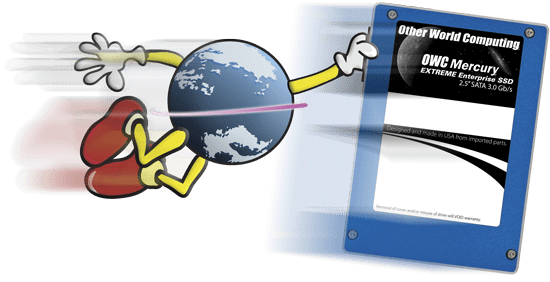 Apple’s newest revision of the MacBook Air has a secret weapon packed into its tiny little frame. Rather than the pokey 4200rpm hard drive its predecessors ran on, the new MacBook Airs are sporting the latest buzz-inducing hardware in high-speed data storage: a solid-state drive.
Apple’s newest revision of the MacBook Air has a secret weapon packed into its tiny little frame. Rather than the pokey 4200rpm hard drive its predecessors ran on, the new MacBook Airs are sporting the latest buzz-inducing hardware in high-speed data storage: a solid-state drive.
We found that if you put a stock 1.4GHz MacBook Air (2010) up against a stock 2.66GHz MacBook Pro 13” (2010), the Air can write a 500MB file up to 20% faster (meaning takes less time to do the same process) than the MacBook Pro. Unzipping a 1.0GB file is up to 20% faster on the Air too. The Air is faster despite a 1.26GHz processor speed difference!!! That’s some SSD power.
Obviously, this is due to the speed of the SSD drive; adding an SSD can significantly improve performance for any disk-intensive activity. This is not really a new concept; this sort of thing has been mentioned here before. What makes this particular nugget of information extra-interesting is that Apple seems to be leveraging their SSDs as a way to improve performance while keeping processor speed (and, as a result, the heat generated) down.
What really caught our eye, though, is something many would overlook: the MacBook Air’s SSD achieved a transfer peak data rate up to 213MB/s. OWC Mercury Extreme SSDs have achieved peak data rates of 285MB/s!
That means that by simply upgrading your Mac with our SSD, you can improve your Mac’s performance significantly! We did a few tests just to see how big a gain you can get with our SSD over the factory stock HD.
Photoshop Test
The first test we ran was our 45-step Photoshop Action test. In this test, an image (up to 204 megapixels, depending on machine) is created and a 45 commonly-used filters and processes are run on it to simulate a typical graphics editing session.
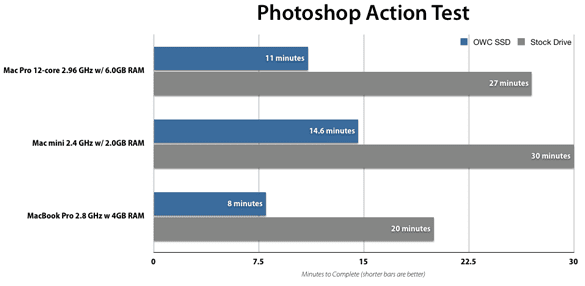
As you can see in the results above, adding an OWC SSD resulted in the tests running over twice as fast as with the stock hard drive.
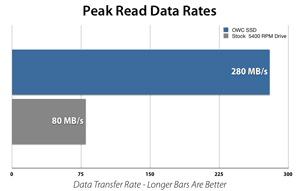 Read/Write Tests
Read/Write Tests
Even if you don’t use Photoshop regularly, you can still see performance boost any time you have to access data on your drive. A standard 5400RPM hard drive (as found in most Apple laptops) has a peak data rate of about 80 MB/s. The OWC Mercury Extreme SSDs, though, top out around 280 MB/s – that’s three and a half times faster!
Of course, here in the real world, we rarely reach these maximums unless we’re copying very large files. More important for average users is how the drive handles the smaller files found in day to day tasks, such as converting an MP3 file, saving a large document, browsing the Web and playing HD video. To simulate that, we ran a test which reads and writes small files on the drive.
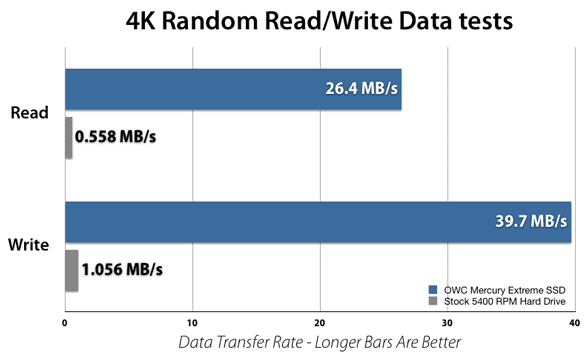
As you can see, this is really where the Mercury Extreme SSD really shines, being able to write files to random blocks 38 times faster than the stock hard drive, and read random files a whopping 47 times faster!
Clearly, simply by adding an OWC Mercury Extreme SSD to your Mac, you can enhance performance dramatically…and the older the Mac, the more dramatic the gain.
This may sound like a sales pitch…but the truth rings soundly…take your Mac to the next level with an OWC SSD and experience the true speed of your Mac!
*** UPDATE 11/12/10 ***
We ran some additional tests with a 2.4GHZ MacBook Pro and also learned that our results above were incorrect and that the performance spread difference is actually quite larger!
For sake of timeliness, I’ll forgo the fancy charts and just give you the hard data…no worries, you’ll be able to tell the difference for sure ;-)
Systems Compared:
11 inch MB Air 1.4GHz with 64GB SSD
vs
13 inch MBP 2.4GHz with 250GB stock hard drive
vs
13 inch MBP 2.4GHz with OWC SSD 240GB
Test #1 — Write time of a 500MB file (lower time is faster)
10 seconds (Air)
35 sec. (Pro w/Stock HD)
10 seconds (Pro w/OWC SSD)
Test #2 — time to unzip 1GB file (lower time is faster)
30.4 seconds (Air)
1min 6 seconds (Pro w/Stock HD)
21.3 seconds (Pro w/OWC SSD)
Test #3 — 4K test READ (more data per second is faster)
8.92 MB/s (Air)
0.753 MB/s (Pro w/Stock HD)
16.995 MB/s (Pro w/OWC SSD)
Test #4 — 4K test WRITE (more data per second is faster)
18.2 MB/s (Air)
1.606 MB/s (Pro w/Stock HD)
24.782 MB/s (Pro w/OWC SSD)
So…what’s this all mean…or what’s the tale of the tape?
The MacBook Air is:
250% faster than the MBP w/HD for 500MB write (OWC SSD is same speed as air)
110% faster than the MBP w/HD for 1GB Unzip (OWC SSD is 43% faster than air)
1080% faster than the MBP w/HD for 4k read (OWC SSD is 90% faster than air)
1030% faster than the MBP w/HD for 4k write (OWC SSD is 36% faster than air)
OWC SSD is:
250% faster than the MBP w/HD for 500MB write
209% faster the MBP w/HD for 1GB Unzip
2150% faster tthe MBP w/HD for 4k read
1440% faster the MBP w/HD for 4k write


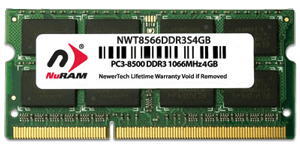







I agree with running benchmarks that are focused on your largest audience but there is another audience in developers that may want to upgrade to an SSD but are not sure if an SSD will really have the impact that the charts in the blog suggest. I would be more than happy to “test” a drive for a week for you and write a short review. :-).
Compiling is all about small file I/O but lots and lots of it. Typical compiles don’t see multi-gigabyte files being transfered which is where the SSD’s seem to shine. I just would like to have an idea of the impact of an SSD on my workflow before I decide to buy one.
Thanks for all the great hardware.
Hi Mike…I’ve asked @MattSanders to stop by and tell us more based on his tweet:
Going from the crucial ct128m225, the OWC Mercury Extreme Pro is noticeably faster when launching CS programs and compiling code.
Also…we have a 30 day money back return…so maybe buy one for “a week test drive” and experience for yourself if your compiling needs are dramatically speeded up?
Full details on that return offer are here:
http://eshop.macsales.com/service/returnpolicy#s22
Also, I’d like to point out the 4K random read/write test. Those are small increments of data, and the 4K benchmarks show a HUGE performance gain over standard hard drives.
I’m not a computer expert, but love my OWC upgrades so far! Could you explain why the MacPro, with a faster processor and more ram, runs so much slower than a Macbook, with less processor speed and less ram (SSD’s being equal) in the photoshop test referenced above? Thanks!
@Toby
The tests referenced above used different-sized images for each computer, hence the phrasing “up to 204 megapixels”. The Mac Pro had the largest image, the MacBook Pro had a slightly smaller image, and the mini had a smaller image than the MBP. Within each computer, however, the same size image was used (e.g., the Mac Pro had the large image, regardless of whether we booted from the stock hard drive or from an OWC SSD).
Due to this, you shouldn’t compare the score between computers, as they are not true (pardon the pun) “apples to apples” comparisons, but serve as an example of the kind of difference in performance an SSD can make over a standard hard drive.
Can you do some benchmarking with respect to compiling software. Some nice big opensource project like “Qt” would be a great comparison.
Thanks
Mike Jackson
Thanks for stopping by and your suggestion Mike. What we generally strive for are most common user scenarios to show that majority of users would experience for adding various upgrades to their Mac.
I’m a long time OWC customer. Can these drives be added to a gen1 Apple TV? I’ve upgraded the 40GB drive to a 120GB drive in the past but this sounds great for my MPEG-4 video collection which I sync on it.