Apple’s Mac mini celebrated its 16th birthday in 2021. As the only Mac that ships without a display, keyboard, and mouse or trackpad, it has been popular with folks switching from PCs, as a media server, and even as a “headless server” for workgroups. On this fifth day of backups we take a quick look at the Mac mini and its companion backup drive: the OWC miniStack STX.
In our 12 Days of Backups series, we’re highlighting different use cases, storage devices, and software used to back up Macs and iOS/iPadOS devices. Our ulterior motive? To make sure you realize the importance of making regular backups of your devices. So far in the series, we’ve highlighted the following topics:
- The First Day of Backups – Time Machine
- The Second Day of Backups – Third-party Mac Backup Apps
- The Third Day of Backups – MacBook Backups with the OWC Envoy Pro FX
- The Fourth Day of Backups – iMac Backup with the OWC Mercury Elite Pro
Mac mini through the years

The Mac mini has changed over time. The original 2005 model used the PowerPC G4 processor and state-of-the-art (for 2005) FireWire 400 port for connectivity. In 2006, the second-generation Mac mini boasted an Intel Core Solo CPU and a pair of video ports (Mini DVI and Mini DisplayPort). With that processor, it was four times faster than the G4 mini.
The third-generation mini was the first with an all-aluminum unibody, an HDMI port, an Intel Core 2 Duo CPU, an SD card slot, and (in later models) the first Thunderbolt 2 connectivity. The fourth-generation Mac mini came with four USB-C and two Thunderbolt 3 ports. All internal storage option boasted super-speedy SSD (solid state drives).
In 2020, the fifth-generation Mac mini (shown below) made its debut as the first of its type to use Apple Silicon in the form of an M1 system-on-chip. With up to 10 Gigabit Ethernet, two Thunderbolt 3 ports, two USB 3.0 ports, and the ability to run Apple’s Pro Display, the mini gained a lot of attention.

miniStack
The OWC miniStack line of external drives matches the size and design of the Mac mini. The “stack” comes from the ability to stack the mini atop the drive in a very small physical footprint. Thanks to the low cost of both the Mac mini and miniStack drives, I used a number of both as podcast servers in the 2006-2009 timeframe. These Mac minis and miniStacks resided in a remote data center and served faithfully under heavy loads.
miniStack STX: Storage and hub in one
The OWC miniStack STX is more than just an external drive. It’s configurable with up to 18 TB of hard drive and 8 TB of SSD storage, and it’s also a powerful Thunderbolt 4 hub.

Configure your own miniStack STX
For storage, the miniStack STX offers both a universal SATA HDD/SSD bay and an NVMe M.2 PCIe SSD slot. The configuration tool on the miniStack STX page lets you choose what drive you’d like in both the bay and the slot. You can also purchase what you need now and add more storage in the future. Your needs may be such that you need fast, low-latency SSD storage now, so you could configure the miniStack STX with up to 8 TB of SSD. At any point, it’s easy to add as much as 18 TB of hard drive storage.
A Thunderbolt powerhouse
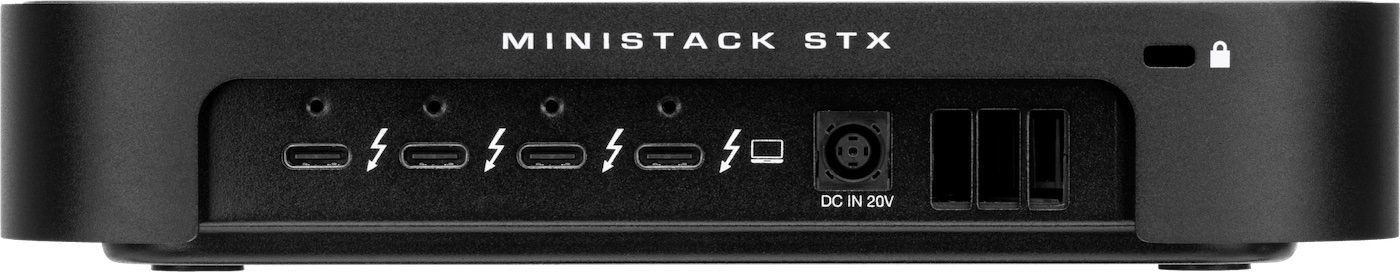
Not only does the miniStack STX give you storage options, but your expansion options are almost unlimited thanks to three Thunderbolt 4 / USB-C ports on the back. With those ports, it’s possible to create three independent chains with up to five Thunderbolt devices. Add a USB device at the end of each chain for a total of eight attached devices! Need to remove a device from one chain? You can do so without affecting the other chains.
RAID and PC capabilities

You’ll hear more about RAID (Redundant Array of Independent Disks) later in this series. RAID allows data distribution over multiple drives for both redundancy and performance. Equip a miniStack STX with OWC’s SoftRAID Lite or SoftRAID Pro software to create a RAID 1 and automatically maintain identical copies of all your data on each drive. In the unlikely case of one drive failing, the other has an up-to-date and immediately accessible copy of your data.
Have a Windows PC? For moving data between your Mac mini and a Windows PC, consider OWC’s MacDrive 10 software. Open MacDrive 10 on a PC, attach the miniStack STX, and you can open or edit Mac files from a Disk Management Window, Windows Explorer, or your favorite Windows apps.
Whether you already have a new M1 Mac mini or are thinking about purchasing one in 2022, the OWC miniStack STX is a powerful and flexible solution for storage and expansion.
Related Topics
This article is part of our 12 Days of Backups series that began on December 27, 2021 and ends in January, 2022.
- The First Day of Backups – Time Machine
- The Second Day of Backups – Third-party Mac Backup Apps
- The Third Day of Backups – MacBook Backups with the OWC Envoy Pro FX
- The Fourth Day of Backups – iMac Backup with the OWC Mercury Elite Pro
- The Fifth Day of Backups – Mac mini Backup with the OWC miniStack STX
In addition, you may wish to check out these other articles related to the Mac mini, miniStack or miniStack STX:










