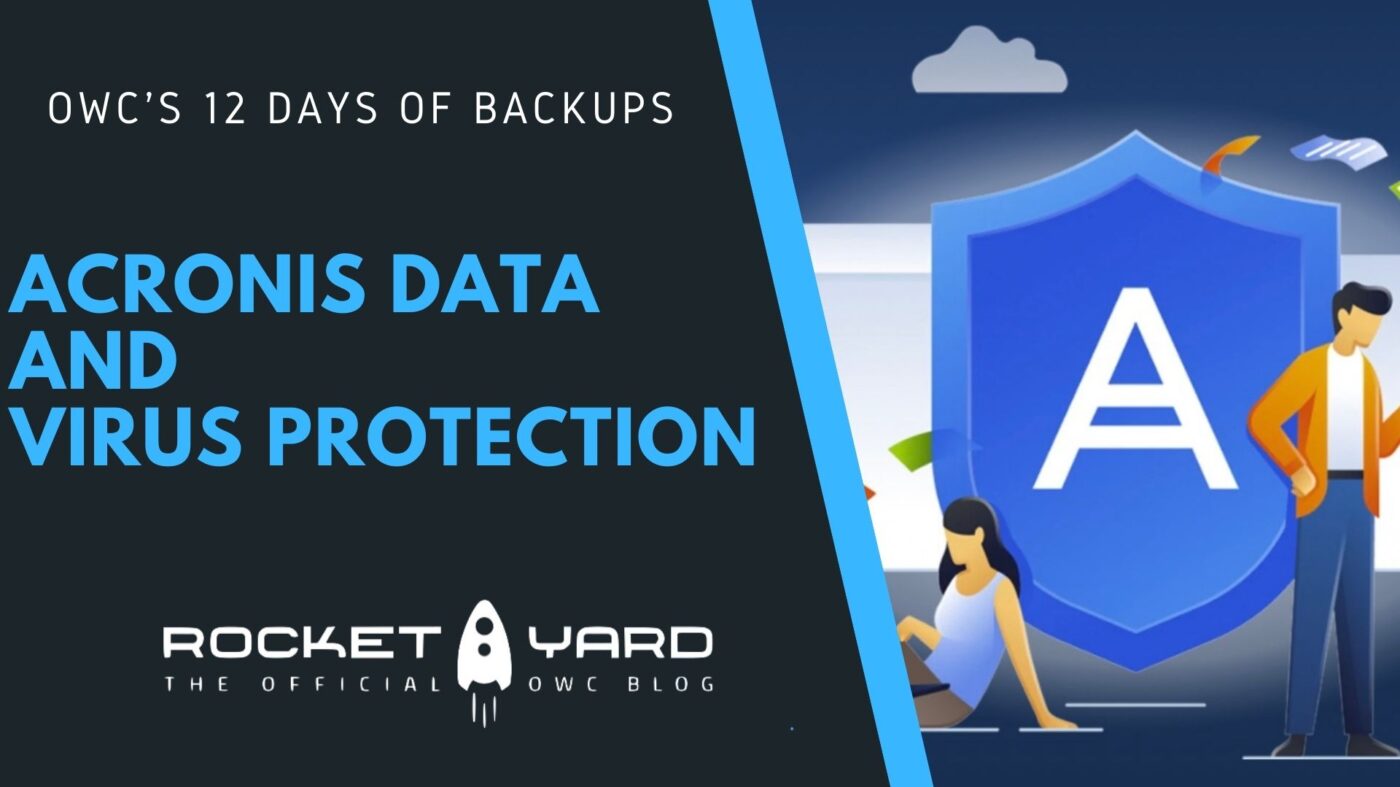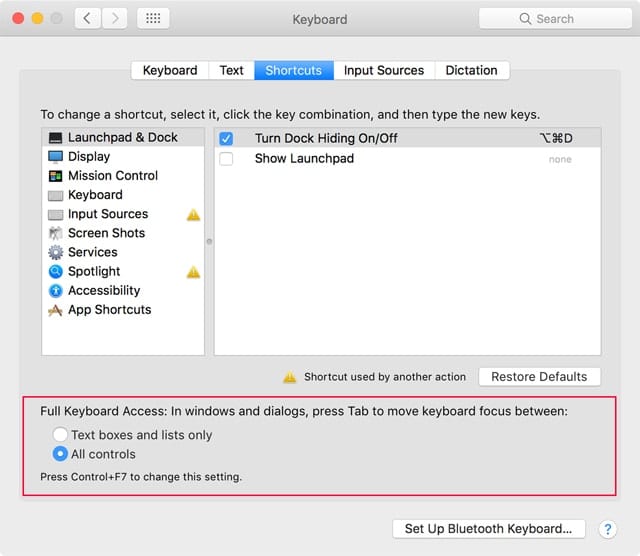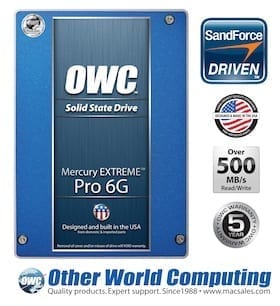We’re almost at the end of the 12 Days of Backups! Tomorrow you’ll learn about OWC’s network-attached storage (NAS) solution called Jellyfish. However, we’re still focused on personal backups and data security today. OWC has partnered with Acronis to bring you a combined backup and anti-malware solution. Find out how Acronis Cyber Protect Home Office works! In addition, you can get a one-year subscription free with a qualifying OWC storage solution purchase.
Why do I need both virus protection and backups?
Apple users sometimes believe that they’re immune from computer viruses (“malware”). Sadly, that’s not true. Apple’s operating systems do a good job of protecting from many attacks. But lately, there has been a rise in the number of ransomware attacks targeting Apple devices.
In such an attack, you might be locked out of your data until you’ve paid a ransom. How can you avoid this?
- Prevent ransomware attacks before they happen
- Have a good backup strategy to ensure easy reloading of your devices
Acronis can help you in both of these areas.
Acronis Cyber Protect Home Office backup and recovery functions
So, what does Acronis do? Here’s a partial list:
- Full-image backups: Protect everything to recover anything. A mirror image of your system disk or partition makes it easy to recover whatever you need . You can restore just a file or a full disk
- Active disk cloning: Make a replica of a Windows or Mac system while it’s in use, without having to stop and reboot. The easiest way to migrate all of your data—OS, files, applications, and settings—to a larger or faster disk
- All-in-one drive recovery: Easily restore your system to the same or new hardware with our bootable media and all-in-one Survival Kit tool. Your data is quickly loaded on the machine of your choice. (Windows-only feature)
- Microsoft 365 backup (requires Advanced or Premium Subscription): Create direct cloud-to-cloud backups of your Microsoft 365 account. This includes emails and attachments from your Outlook.com mailbox and all of the files in your OneDrive
Even more backup capabilities…
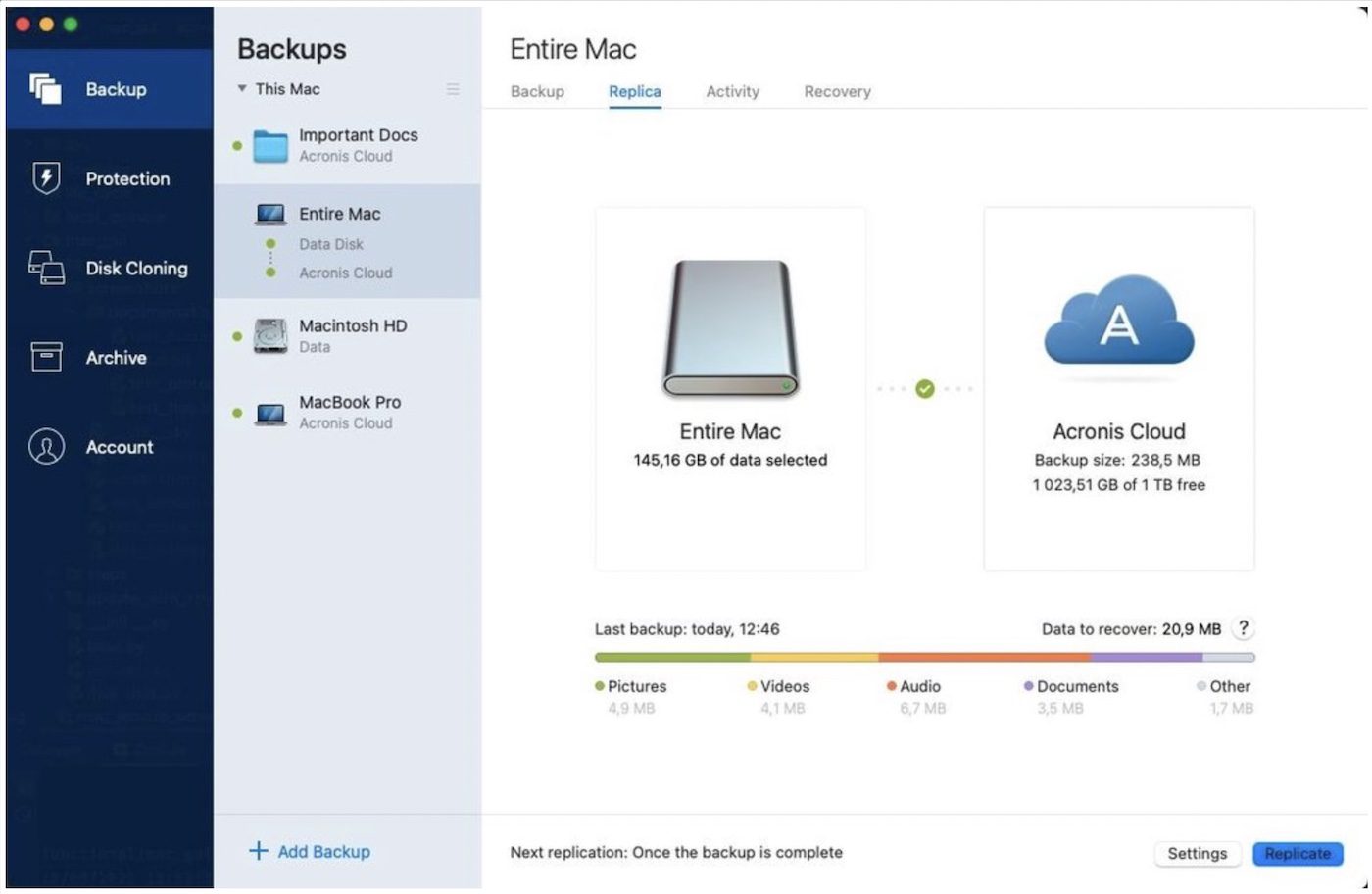
But wait, there’s more:
- File and folder backups: Control the nature of your backups. Select files and folders you want specific replicas of when you don’t want a full image copy
- File sync and share: Sync files between computers or in the cloud so you can have the same files on multiple devices. (Cloud sync and share is a Windows-only feature requiring an Advanced or Premium Subscription)
- Dual Protection (requires Advanced or Premium Subscription): Replicate your local backup in the cloud automatically so you always have an off-site copy. It’s never been easier to follow the 3-2-1 backup strategy
- Cloud restores (requires Advanced or Premium Subscription) : Enjoy the enhanced speed, reliability, and stability of restoring from the cloud for better overall performance
Above all, those reading this series know the importance of backing up your computer regularly. This software is the perfect answer to your cybersecurity needs.
Acronis Cyber Protect Home Office malware protection
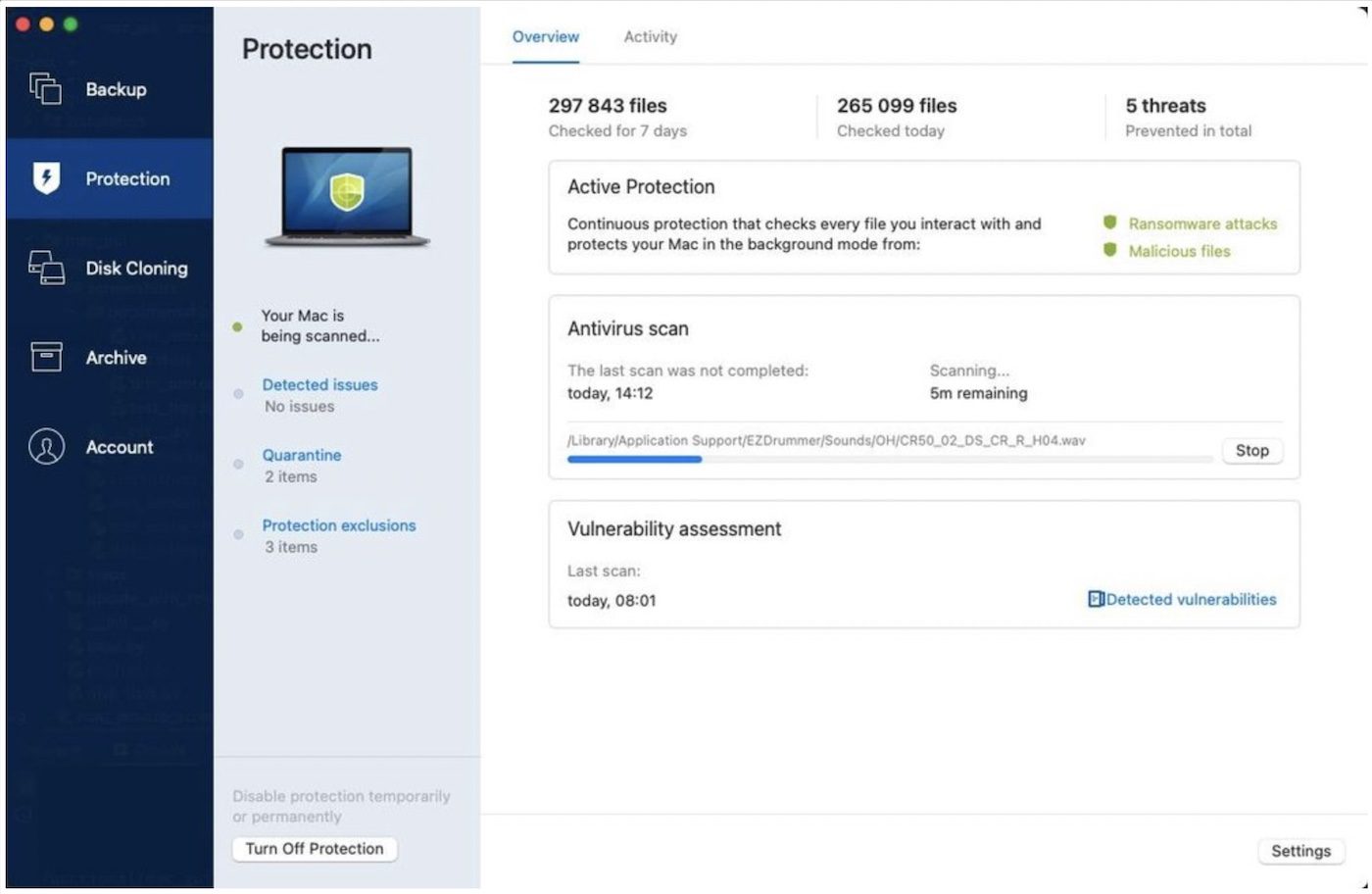
The app also includes powerful tools for protecting your devices from malware of any type:
- Anti-ransomware (all platforms) and cryptojacking protection (Windows only): Safeguard your files, apps, and systems by detecting and stopping ransomware, and cryptojacking attacks. Acronis automatically restores any affected files
- Vulnerability assessments: Identify the security weaknesses in your OS and apps
- Real-time protection: Keeps your device and backup files safe from malicious activities, checking every file you interact with in real-time
- Web filtering (Windows only): Block malicious URLs trying to inject malware, ransomware, and cryptojackers onto your system the moment you try to visit them
- On-demand antivirus scan: Ensure that threats aren’t lurking on your computer by scanning for malware whenever you want. Choose a quick file scan or a full system scan to check everything
- Videoconference protection (Windows only): Keep your data and privacy away from hacker attacks when videoconferencing via Zoom, Cisco Webex, or Microsoft Teams
- Electronic signatures (requires Premium Subscription): Capture electronic signatures on documents from multiple people and record them in the blockchain ledger with Acronis ASign, an easy, efficient, and secure way to verify an agreement’s integrity
- Blockchain notarization (requires Premium Subscription): Create a unique “fingerprint” for your data with Acronis Notary, which generates a blockchain-based certificate that gives you an easy and irrefutable way to confirm its authenticity
Easy management of backup and cybersecurity functions
Acronis can simplify your backup and security management across the board. Here’s what it provides on the management side:
- User-friendly cyber protection dashboard: Monitor everything at a glance, including your backup activity, data statistics, and cybersecurity metrics for all your devices with our intuitive dashboard
- Flexible management: Set schedules, configure destinations, and select your preferred backup type—full image, incremental, differential, or custom
- Cloud storage (requires Advanced or Premium Subscription): Keep everything stored in one secure and easily accessible place, and access, restore, and recover your data from anywhere
- Unlimited mobile devices: Cover all of your family’s smartphones and tablets with one license
- Device flexibility: Avoid being trapped in a single mobile platform—easily migrate data between Android and iOS devices
- Remote data management (requires Advanced or Premium Subscription) – Retrieve any file or folder you need from your cloud backup from any computer or mobile device—wherever and whenever you want
How much does Acronis Cyber Protect Home Office cost?
Usually, a one-year subscription to Acronis Cyber Protect Home Office Advanced costs $49.99. As of publication time, there’s a special $29.99 offer available from OWC. There are other options available for covering up to five computers or increasing the cloud storage to 1TB.
In addition, here’s some really good news. Acronis Cyber Protect Home Office Advanced is included free of charge with these OWC storage solutions:
Drive Guide Products :
- Accelsior 1M2
- Akitio Thunder3 RAID Station
- Envoy Express
- Envoy Pro Elektron
- Envoy Pro EX TB3
- Envoy Pro EX USB-C
- Envoy Pro EX USB 3
- Envoy Pro FX
- Envoy Pro mini
- Envoy Pro SX
- Express USB 2
- Express USB 3
- Gemini
- Mercury Elite Pro +1
- Mercury Elite Pro Dock
- Mercury Elite Pro Dual FW
- Mercury Elite Pro Dual eSATA
- Mercury Elite Pro Dual mini
- Mercury Elite Pro Dual TB2
- Mercury Elite Pro Dual USB-C
- Mercury Elite Pro mini USB-C
- Mercury Elite Pro mini USB 3/USB-C
- Mercury Elite Pro mini eSATA
- Mercury Elite Pro USB 1-Bay
- Mercury Elite Pro
- Mercury On the Go FW
- Mercury On the Go
- Mercury Pro LTO
- Mercury Rack Pro
- miniStack STX
- miniStack
SoftRAID Bundles:
- ThunderBay 4 mini
- ThunderBay 4
- ThunderBay 6
- ThunderBay 8
- ThunderBay Flex 8
- Mercury Elite Pro Quad
- ThunderBlade
- Helios 3S + U2 Shuttle
- Accelsior 4M2
- Accelsior 8M2
- Mercury Pro U2 Dual
Related Topics
This article is part of our 12 Days of Backups series. The other articles include:
- The First Day of Backups – Time Machine
- The Second Day of Backups – Third-party Mac Backup Apps
- The Third Day of Backups – MacBook Backups with the OWC Envoy Pro FX
- The Fourth Day of Backups – iMac Backup with the OWC Mercury Elite Pro
- The Fifth Day of Backups – Mac mini Backup with the OWC miniStack STX
- The Sixth Day of Backups – Mac backups for photographers
- The Seventh Day of Backups – Online backup solutions for Mac
- The Eighth Day of Backups – iCloud backup for iOS and iPadOS
- The Ninth Day of Backups – Mobile backups to your Mac with macOS
- The Tenth Day of Backups – Mobile backups to your Mac or PC using iTunes
In addition, you may wish to check out these other articles about cybersecurity: